In today’s digital world, communication defines credibility. For businesses, WhatsApp Business has become an essential tool for engaging customers, handling inquiries, and building lasting relationships. However, the challenge begins the moment WhatsApp asks for a phone number during verification. Do you use your personal SIM? Should you buy a new line just for business? The answer lies in a smarter solution — a Virtual Number for WhatsApp.
A virtual number offers a professional, private, and cost-effective way to verify and manage your WhatsApp Business account. It helps separate your personal identity from your brand while keeping all communications centralized. Whether you’re an entrepreneur, digital marketer, or e-commerce seller, this is your complete guide to setting up and using a Virtual Number for WhatsApp effectively.
Why You Need a Separate Virtual Number for WhatsApp Business
Many new users wonder, “Can I use WhatsApp without a phone number?” — the answer is yes, but only if you use a virtual number. This is where platforms like LegitSMS.com come in. They allow you to verify your WhatsApp Business account using temporary or dedicated numbers without linking your private SIM.
Here’s why having a dedicated number matters:
- Professional Identity: Your WhatsApp Business profile includes your business name, logo, hours, and catalog. Linking it to a virtual number for WhatsApp adds credibility and separates business from personal communication.
- Privacy Protection: Using your real number online exposes you to spam, leaks, and identity tracking. A Temporary Phone Number for Verification from LegitSMS keeps your data safe.
- Convenience & Accessibility: A virtual number isn’t tied to one device — access WhatsApp Business on your desktop, tablet, or multiple staff phones.
👉 You can also explore regional solutions such as UK Number for WhatsApp or Nigerian Number for WhatsApp if your business targets customers in specific countries.
The Benefits of Using a Virtual Number for WhatsApp
1. Ironclad Privacy
Your personal number should never be your business contact. Using a Virtual Number for WhatsApp Business ensures you can communicate freely without worrying about your data appearing in marketing databases or being sold to third parties.
2. Cost Efficiency
Getting a new SIM or international line can be expensive and unnecessary. A virtual number from LegitSMS starts at just a few cents per use, making it ideal for startups or small teams.
3. Instant Verification
Unlike many unreliable VoIP providers, LegitSMS numbers are high-quality, clean, and globally recognized — which means you can receive OTPs from WhatsApp instantly and without errors.
4. Reusability
Once your number has successfully received a code, you can reuse it for future verifications or updates — unlike disposable VoIP services that expire after one use.
Step-by-Step: How to Get Your Virtual Number for WhatsApp from LegitSMS.com
Here’s a complete walkthrough on how to get your number and verify WhatsApp Business:
Step 1: Sign Up on LegitSMS
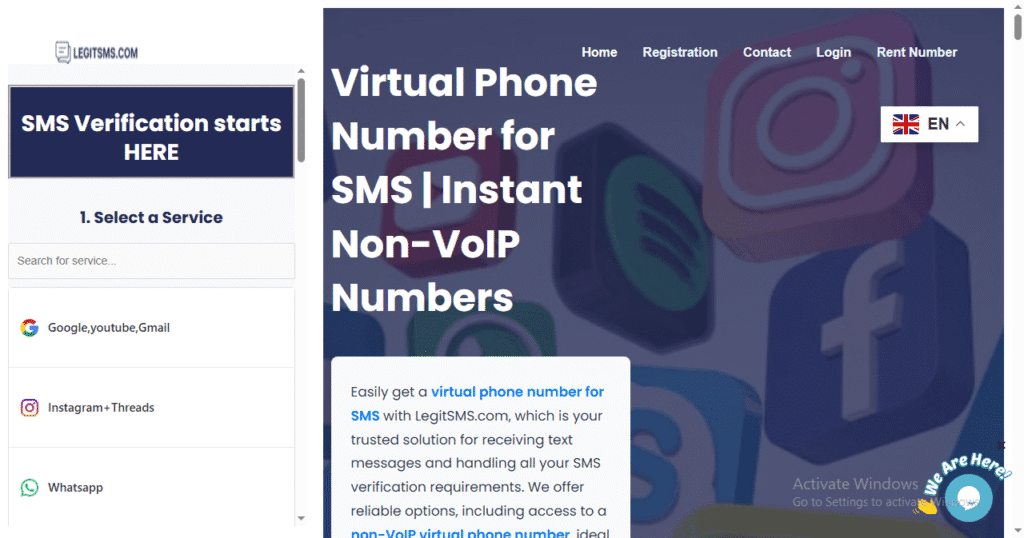
Go to LegitSMS.com. Create a free account using your email. No complicated forms — registration takes less than 2 minutes.
Step 2: Add Funds to Your Wallet
LegitSMS allows flexible payment options. You can deposit using bank cards, cryptocurrency, or other electronic payment methods.
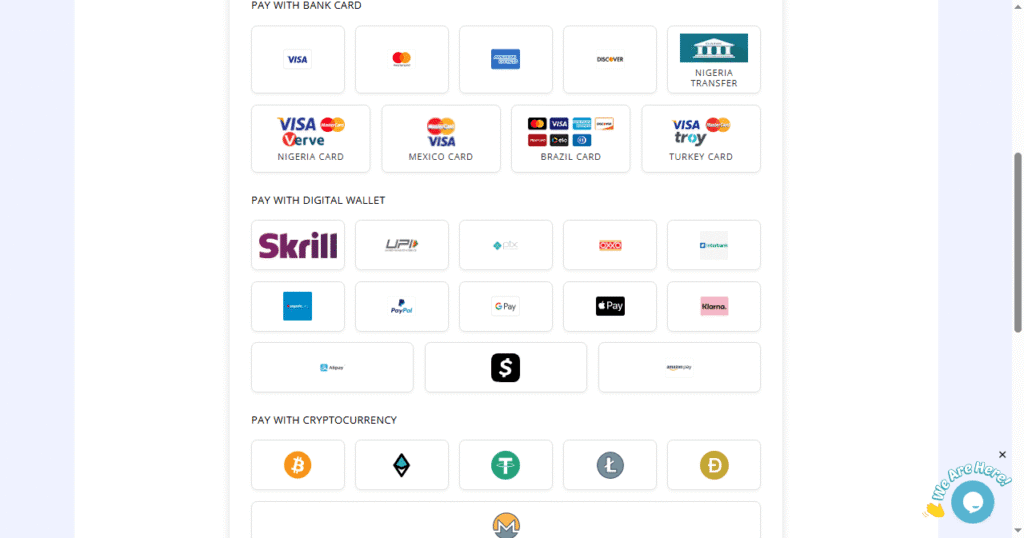
- The minimum deposit is $5.
- Funds remain in your wallet until you use them for verification services.
Step 3: Choose the Service
After logging in, click on “Select Service” and choose “WhatsApp” from the list. This ensures you receive a number optimized for WhatsApp verification.
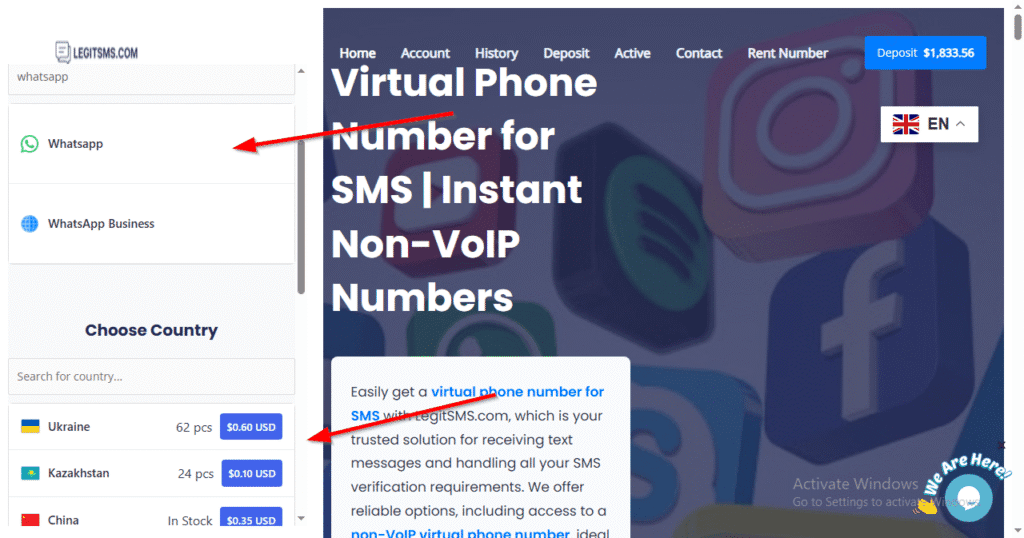
If the app you want isn’t listed, simply choose “Any Other”, then select the platform and country of your choice.
Step 4: Select Country
LegitSMS supports over 170 countries — from the U.S. and U.K. to Nigeria, India, and the Middle East. Choose your preferred location to get your virtual WhatsApp number.
Step 5: Generate Your Number
Once you click the country, the system instantly generates a phone number. You’ll then be redirected to the Active page where incoming SMS messages are displayed.
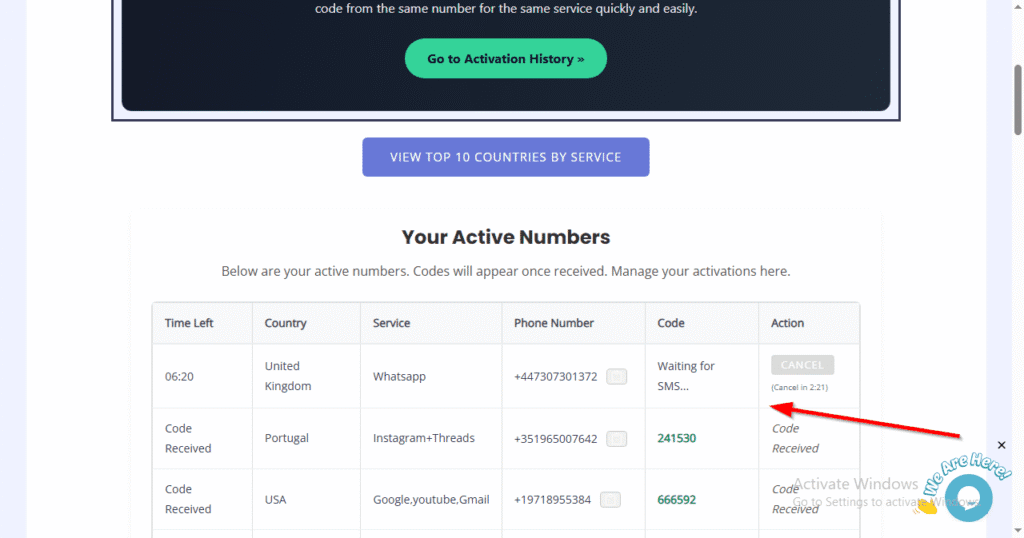
Step 6: Receive and Use Your Code
Open WhatsApp Business and enter your new number. When WhatsApp sends the 6-digit code, it appears automatically in your LegitSMS dashboard.
- If you receive the code successfully, it’s displayed instantly.
- If no SMS arrives, the funds are automatically refunded to your wallet.
Step 7: Reuse or Replace Your Number
You can reuse a successful number to receive multiple OTP codes or cancel and generate a new one if you prefer.
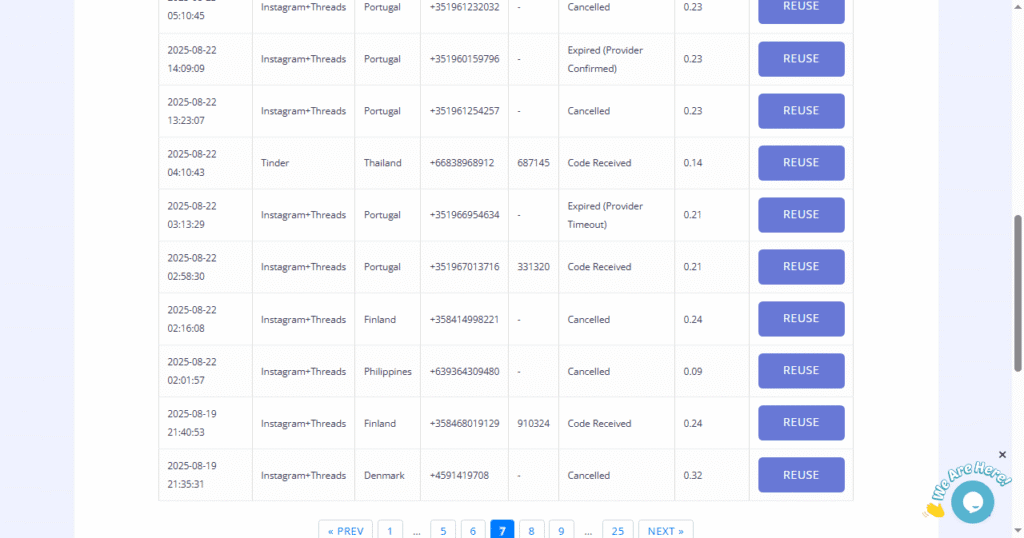
That’s it — you’re now verified on WhatsApp Business!
Best Practices When Using Virtual Numbers for WhatsApp
- Always select “WhatsApp Business” as your target service to ensure compatibility.
- Use non-VoIP numbers from trusted providers like LegitSMS.
- Avoid free services that recycle old numbers.
- Keep a dedicated wallet balance for quick access when new verifications are needed.
You can also use your LegitSMS wallet to Receive SMS Online for Gmail, Temp Number for Amazon, or even for Temp Number for Telegram — all with the same simplicity and security.
Troubleshooting Common Issues
Even with the best tools, minor verification issues may occur. Here’s how to handle them efficiently:
- Code Didn’t Arrive? Wait 60 seconds and try “Call Me.” As explained in our detailed guide on Reasons Why You Don’t Receive SMS Verification, delivery delays can happen due to routing or regional restrictions. LegitSMS ensures that the “Call Me” feature often succeeds where SMS might fail.
- Number Already Used? Cancel and regenerate a new number — LegitSMS guarantees clean, fresh numbers.
- Invalid Number Error? Always ensure you selected “WhatsApp” as the target service before generating a number.
If you’re running a global business, you can also explore Free US Number for Verification or region-specific guides like Verification Phone Number in Africa and Asia for optimized results.
External Resources Worth Checking
- Meta Business Help Center – WhatsApp Business Setup
Learn the official steps from Meta on setting up and verifying your WhatsApp Business account correctly. - TechRadar: Best Virtual Number Providers for 2025
This guide reviews trusted providers in the virtual number industry, helping you compare reliability and pricing before choosing. - HubSpot: WhatsApp Marketing for Business Growth
Discover advanced strategies to use WhatsApp as a marketing and CRM tool for improving customer engagement. - WhatsApp Business Blog – Official News
Stay updated with official announcements, new tools, and verified practices for WhatsApp Business users worldwide.
FAQs: Virtual Number for WhatsApp Business
1. Is it safe to use a Virtual Number for WhatsApp?
Yes — as long as it comes from a reputable platform like LegitSMS.com. Each number is unique, secure, and privacy-protected.
2. Can I use the same number for multiple verifications?
Yes, if the number successfully received the SMS code, you can reuse it multiple times across supported platforms.
3. Does LegitSMS refund if the code doesn’t arrive?
Absolutely. Funds automatically return to your wallet if no SMS is received within the allowed time.
4. Can I get my WhatsApp Green Checkmark with a Virtual Number?
Yes. Meta awards the verified “Green Tick” based on your business authenticity, not on the number type.
5. What’s the difference between a temporary and virtual number?
A temporary number is designed for one-time verifications, while a virtual number can be reused for business communication and marketing purposes.
Conclusion: Simplify Your Virtual Number for WhatsApp Verification Today
Don’t let phone verification slow down your business growth. A Virtual Number for WhatsApp Business from LegitSMS.com lets you verify instantly, maintain privacy, and scale globally — all without ever exposing your personal number.
Whether you’re a digital marketer, online seller, or entrepreneur, this is your chance to professionalize your WhatsApp communication effortlessly.
👉 Visit LegitSMS.com to create your account, deposit a minimum of $5, and start receiving OTP codes instantly from over 170 supported countries.
Make your next move smarter — verify your WhatsApp Business the right way.
