In today’s digital ecosystem, a Gmail account is a key to countless online services but creating one requires phone verification. For anyone concerned about data privacy or needing to manage multiple accounts, learning how to receive SMS online for Gmail is an essential skill. This guide provides a definitive walkthrough on how to get your Google verification code securely without using your personal phone number.
Why You Need a Separate to Receive SMS Online for Gmail?
Google’s verification process is a standard security measure designed to prevent spam and authenticate users. However, linking your primary SIM number to your Google account has significant downsides that are important to consider:
- Privacy and Data Tracking: Your phone number becomes another data point linked to your online identity, which can be used for advertising and tracking across Google’s vast network. The Mozilla Foundation, a major privacy advocate, often highlights how personal data is collected across platforms.
- Spam and Unwanted Calls: Exposing your number increases its vulnerability to being included in marketing databases, leading to unwanted spam texts and robocalls.
- Account Management Limitations: Digital marketers, developers, and business owners often require multiple, separate Gmail accounts. Using the same personal number for every account is simply not a viable option.
The most effective strategy is to use a dedicated Phone Number for Gmail Verification, completely separate from your personal life.
The Ultimate Solution: A Temporary Virtual Number
The most reliable way to receive your Gmail OTP is by using a Temporary Phone Number for Verification. This is the foundational strategy for protecting your digital identity across all platforms. Unlike risky public SMS websites, a private virtual number from a trusted service like LegitSMS.com provides a clean, secure, and reliable line to receive your code.
How to Receive SMS Online for Gmail with LegitSMS.com (Step-by-Step)
LegitSMS offers non-VoIP, real SIM-based numbers that have a high success rate with Google’s verification systems. Here’s how to get your code in under three minutes:
1. Create a Secure Account: Go to LegitSMS.com and sign up for a free account. The process is fast and privacy-focused.
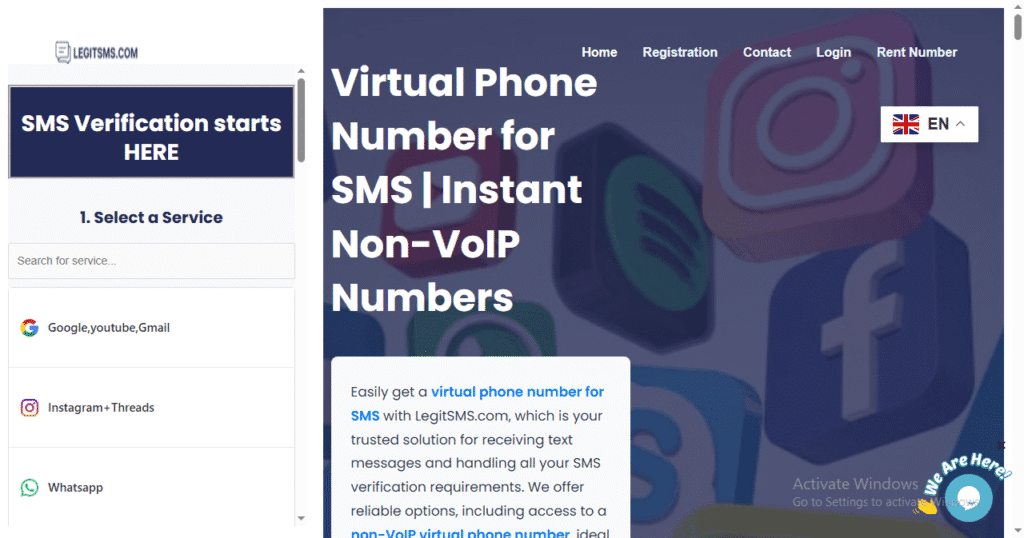
2. Fund Your Wallet: Make a minimum deposit of just $5. You can use various secure payment methods, including bank cards, cryptocurrencies (like USDT and Bitcoin), and other electronic payment systems.
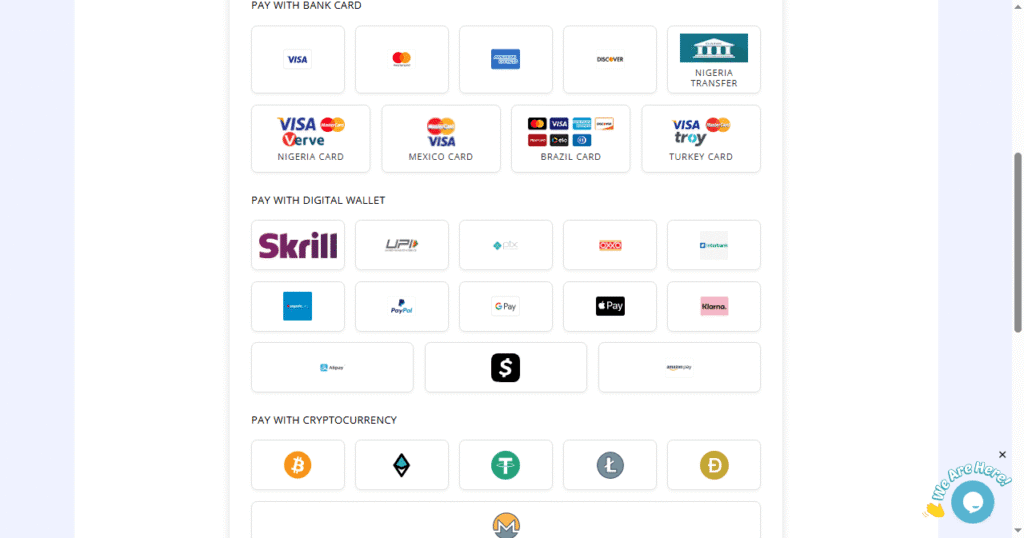
Select the Service: From the service list on your dashboard, choose “Gmail/Google.” If it isn’t listed, simply select “Any Other” for a general-purpose number.
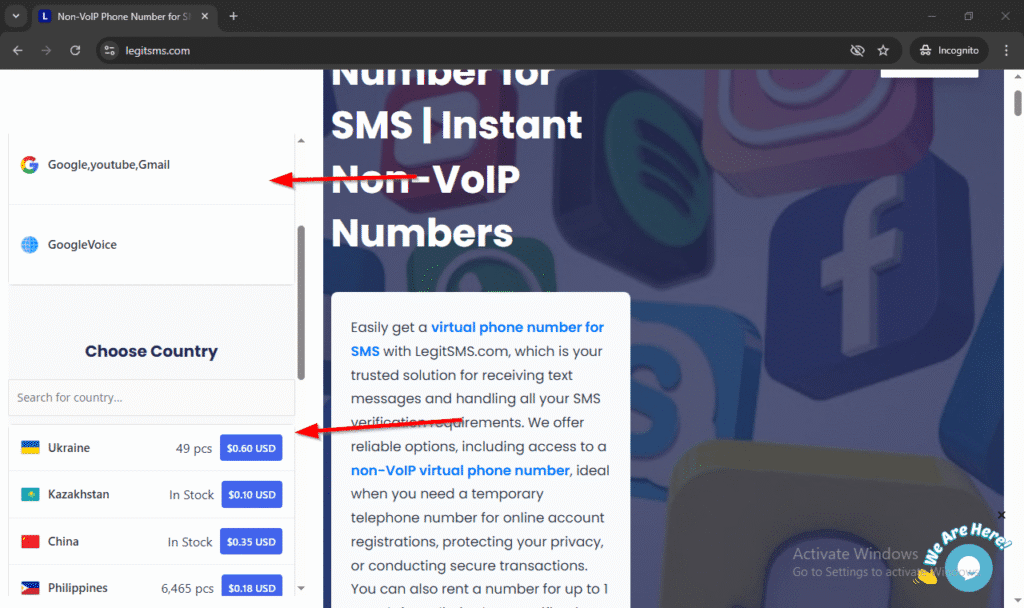
Choose a Country: You have over 170 countries to choose from. This is especially useful for users seeking the Best Free Virtual Phone Number Services for US-based Google Account to access geo-specific services or improve compatibility.
Get Your Number & Receive the Code: The platform will instantly generate a private phone number and display it on your “Active” page. Copy this number and paste it into the Gmail verification field. The 6-digit code will appear on your LegitSMS dashboard in real-time.
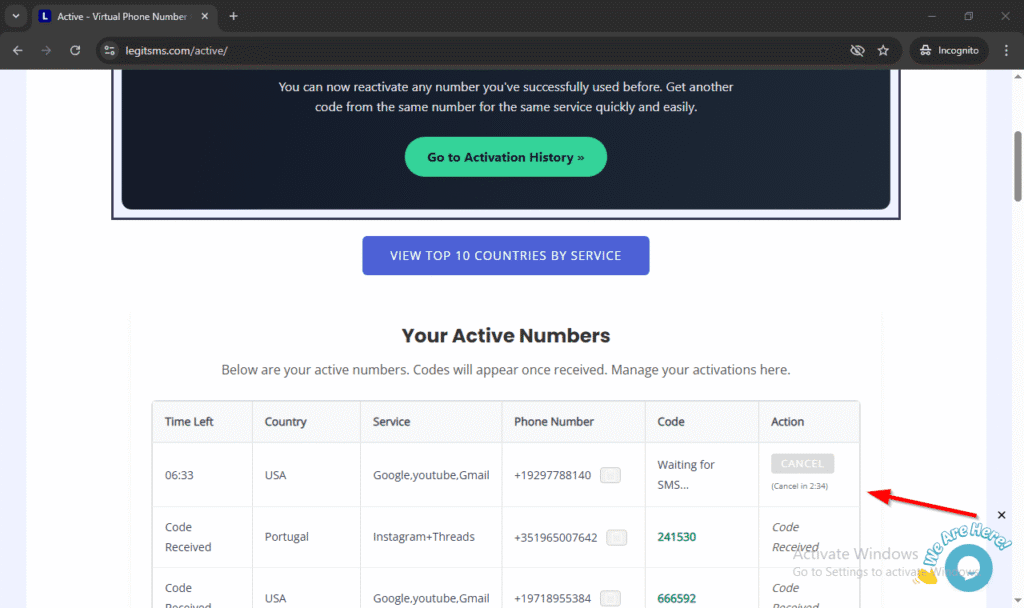
Risk-Free and Flexible: If you don’t receive an SMS, the funds for that attempt are automatically refunded to your wallet. You can then cancel that number and instantly generate a new one.
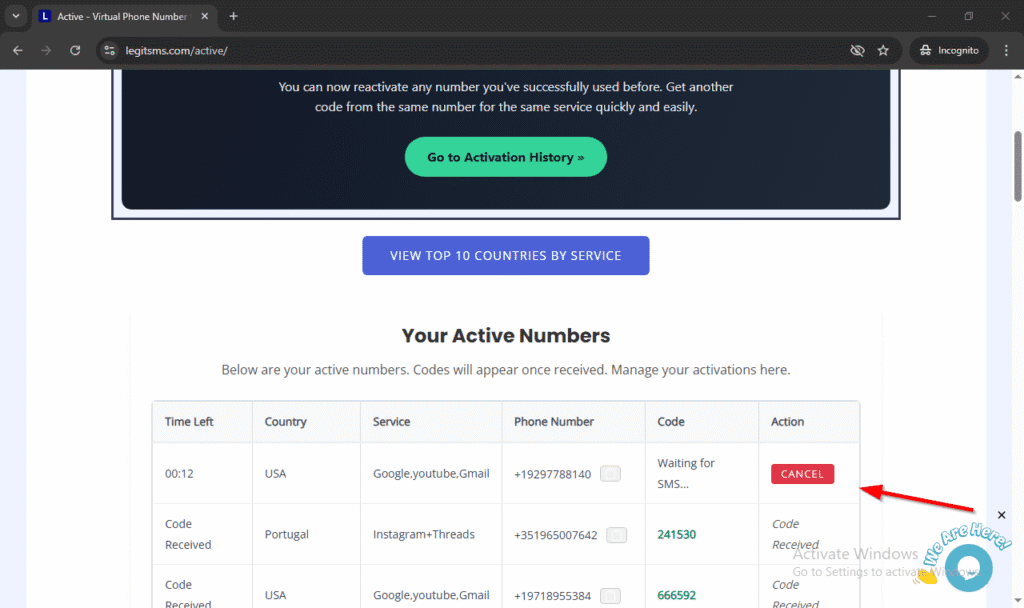
Beyond Gmail: A Universal Strategy for Online Privacy
This verification method is a powerful tool for more than just creating an email account. The principle of separating your personal number from online services is a cornerstone of good digital hygiene.
The same seamless process applies when you need to secure other accounts:
- Social Media: Get a Temporary Phone Number for Instagram Verification to manage business profiles.
- Messaging Apps: Activate a Virtual Number for WhatsApp to keep your business and personal chats separate.
- Dating Platforms: Protect your identity by using a dedicated Phone Number for Tinder and avoid sharing your real number.
Best Practices for a Secure Google Account
After creating your account, your work isn’t done. Immediately navigate to your Google Account security settings to add alternative recovery methods.
- Add a Recovery Email: This is the most crucial step. It ensures you can regain access without needing the temporary number again.
- Set Up an Authenticator App: For the highest level of security, use an app like Google Authenticator. This aligns with recommendations from cybersecurity authorities like CISA’s guide to multi-factor authentication.
- Save Backup Codes: Google provides a set of one-time-use backup codes. Save these in a secure location. You can find this option on Google’s official 2-Step Verification page.
Frequently Asked Questions (FAQ)
Q: Is it safe and legal to receive SMS online for Gmail?
A: Yes, it is completely legal and safe when used for legitimate privacy purposes. Using a private number from a service like LegitSMS ensures your verification code is not exposed publicly, which is a major security advantage over free, shared sites.
Q: Why didn’t my virtual number receive the code from Google?
A: Google has strong filters and may occasionally block a number from a certain range. This is why LegitSMS’s automatic refund and instant regeneration feature is essential. If one number doesn’t work, you can try another one from a different country immediately without losing money.
Q: Can I reuse the same virtual number for a different Gmail account?
A: It’s highly unlikely. Google typically flags a number that has already been used for verification. The best practice is to generate a fresh, clean number for each new Gmail account.
