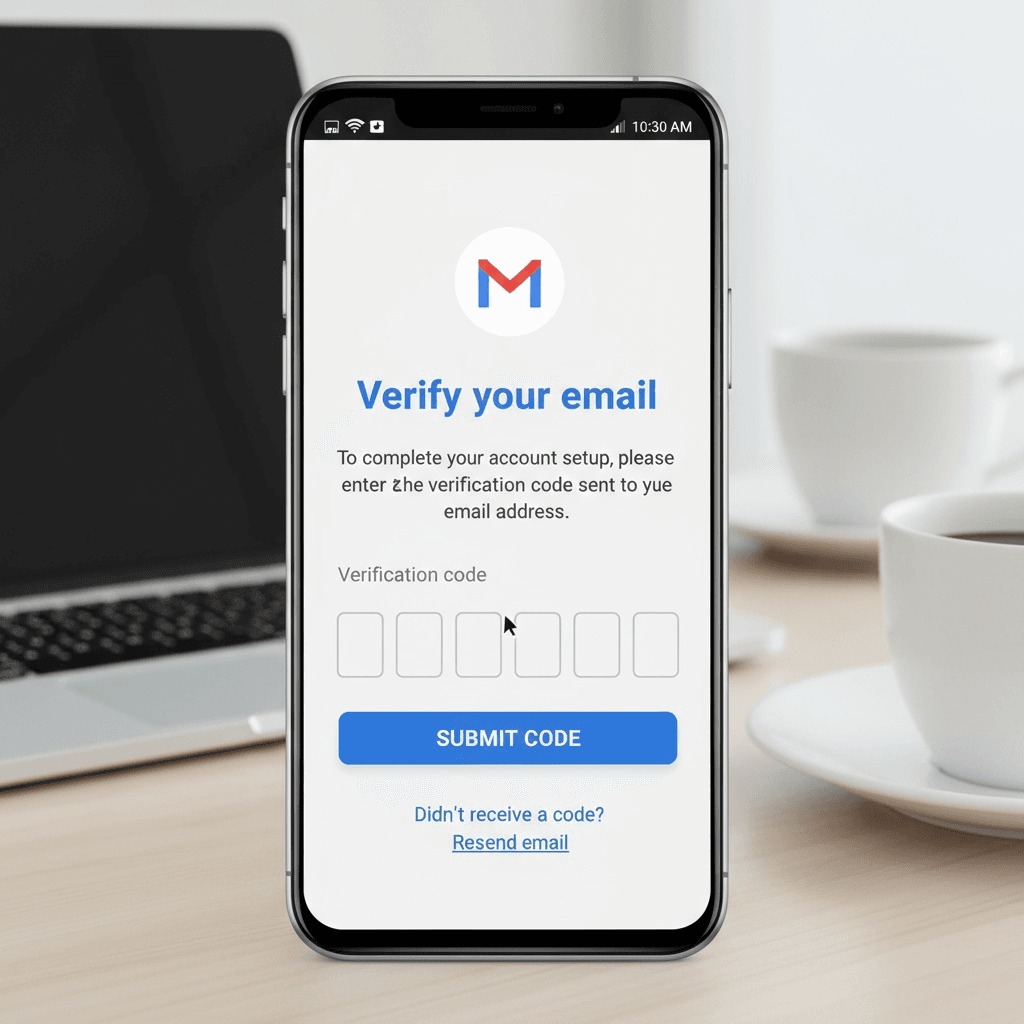Getting a phone number for Gmail verification is a standard step when creating a new account. However, this simple requirement often creates a major privacy dilemma. When you link your personal number, you are handing over a key piece of your identity to one of the world’s largest data companies.
This guide provides the definitive solution. First, we will explain the risks of using your personal number. Then, we will walk you through the exact steps to get a reliable phone number for Gmail verification securely, without using your real SIM card.
Why a Separate Phone Number for Gmail Verification is Crucial
Google requires a phone number primarily to prevent bots and secure your account. While this is a reasonable security measure, using your primary number for this purpose has clear downsides.
- Privacy and Data Tracking: For example, your personal number becomes another data point linked to your online activity. Consequently, advertisers can use this data to track you across Google’s vast network. In fact, privacy advocates like the Electronic Frontier Foundation (EFF) have long warned against this practice.
- Spam and Robocall Exposure: Furthermore, linking your number to online accounts increases its chances of being exposed in data breaches, which often leads to unwanted spam texts and marketing calls.
- Account Management Limitations: If you need multiple Gmail accounts for business, you cannot use the same personal number for every single one. Because of this, finding a dedicated phone number for Gmail verification is no longer a niche trick but a standard security practice for savvy users.
As a result, the smartest strategy is to use a Temporary Phone Number for Verification. This creates a secure buffer between your personal life and your online accounts.
The Common Roadblock: “This Number Cannot Be Used”
Many users try free online numbers, only to hit a frustrating wall: the “This phone number cannot be used for verification” error. This usually happens because Google’s advanced security system flags the number as:
- A VoIP Number: Most free services provide VoIP (Voice over Internet Protocol) numbers, which Google can easily detect and block.
- Public and Overused: The number is from a public pool and has already been used too many times for other verifications.
Therefore, you need a private, non-VoIP number from a trusted source to successfully complete the process.
How to Receive SMS Online for Gmail: The Solution
The most reliable way to get your Google OTP is to use a private virtual number from a service like LegitSMS.com. The platform specializes in providing a clean, private phone number for Gmail verification that is specifically designed to bypass Google’s filters.
Step-by-Step Guide to Get Phone Number for Gmail Verification
Here’s how to Receive SMS Online for Gmail in under three minutes:
1. Create a Free Account: First, go to LegitSMS.com and sign up. The process is fast and requires minimal information.
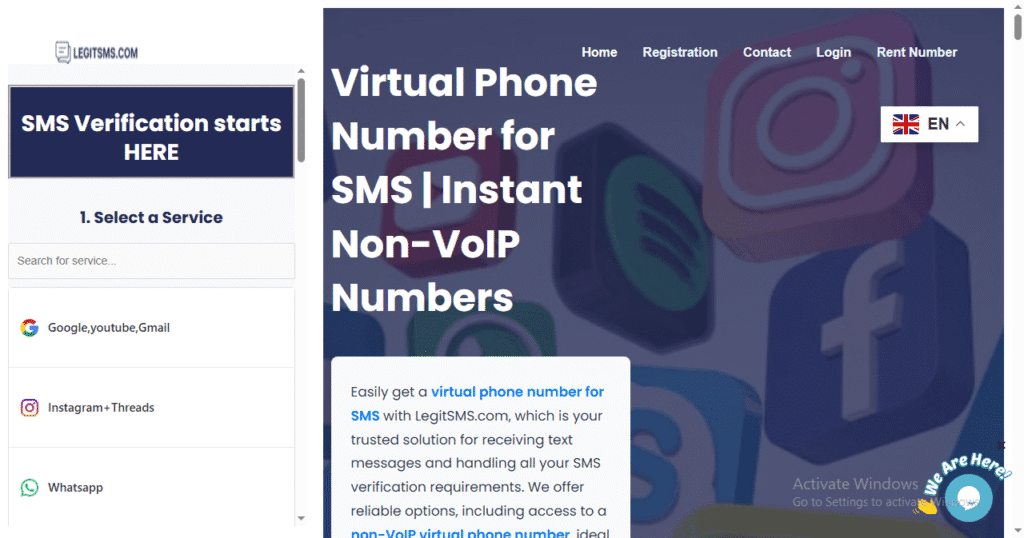
2. Fund Your Wallet: After that, add a minimum of $5 to your account. You can use secure payment methods like bank cards, cryptocurrencies (USDT, Bitcoin), and other electronic payments.
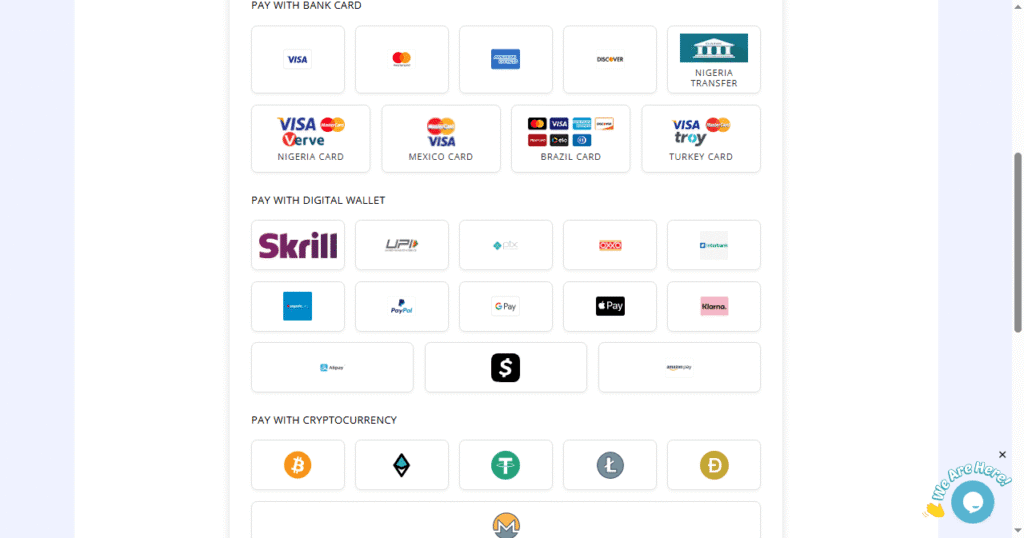
Select Your Service: Next, from the dashboard, choose “Gmail/Google.” If it isn’t listed, simply choose “Any Other.”
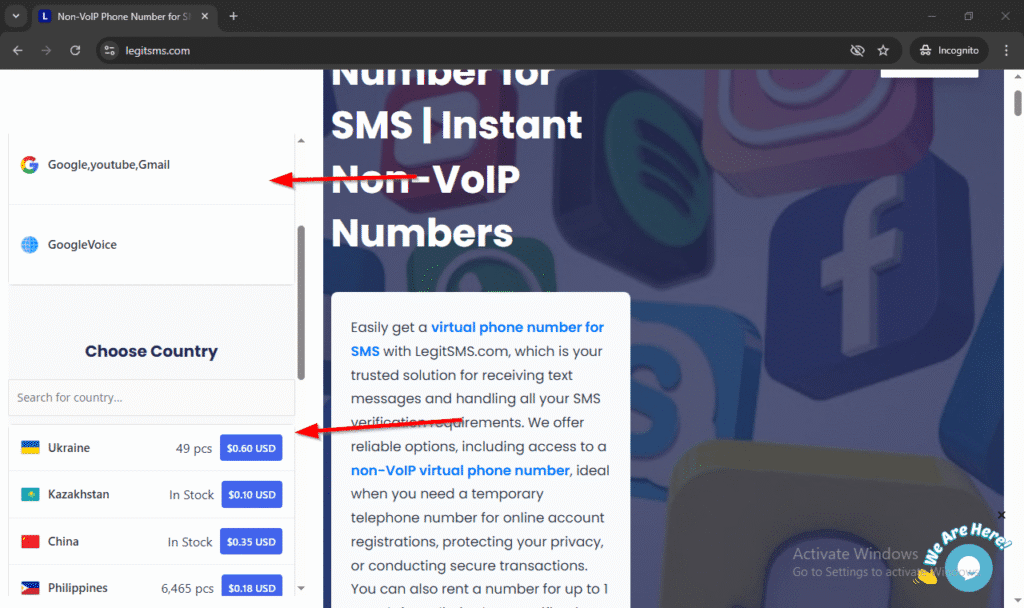
Choose a Country: Then, select a country from an extensive list of over 170 options.
Get Your Number Instantly: The platform will immediately generate a private number and display it on your “Active” page.
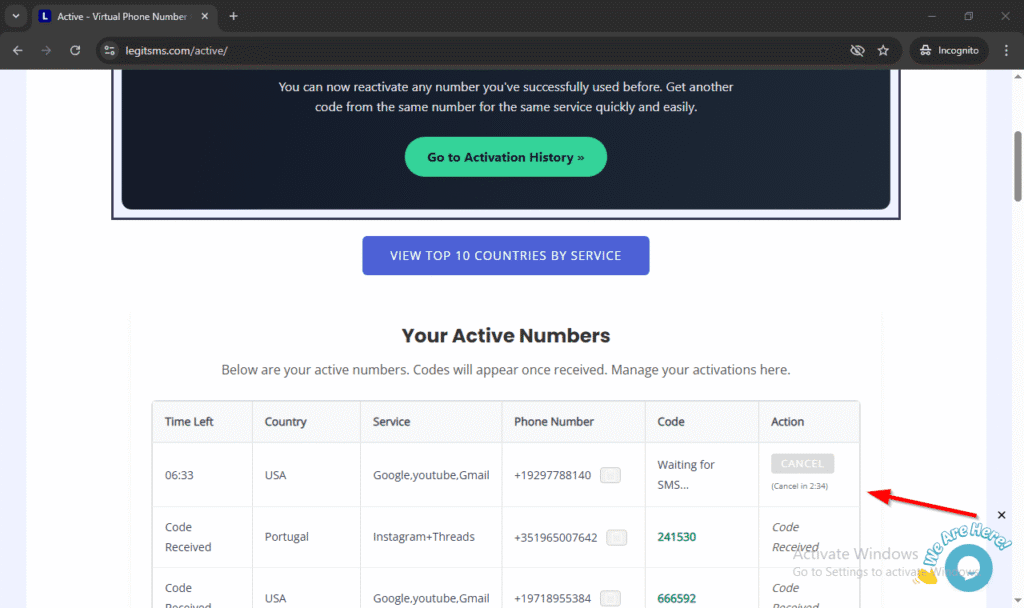
Receive Your Code: Finally, copy this number and paste it into the Gmail verification field. Your 6-digit SMS code will appear on your LegitSMS dashboard in real-time.
Risk-Free Guarantee: Importantly, if an SMS does not arrive, the system automatically refunds your funds for that attempt. You can then cancel the number and generate a new one instantly.
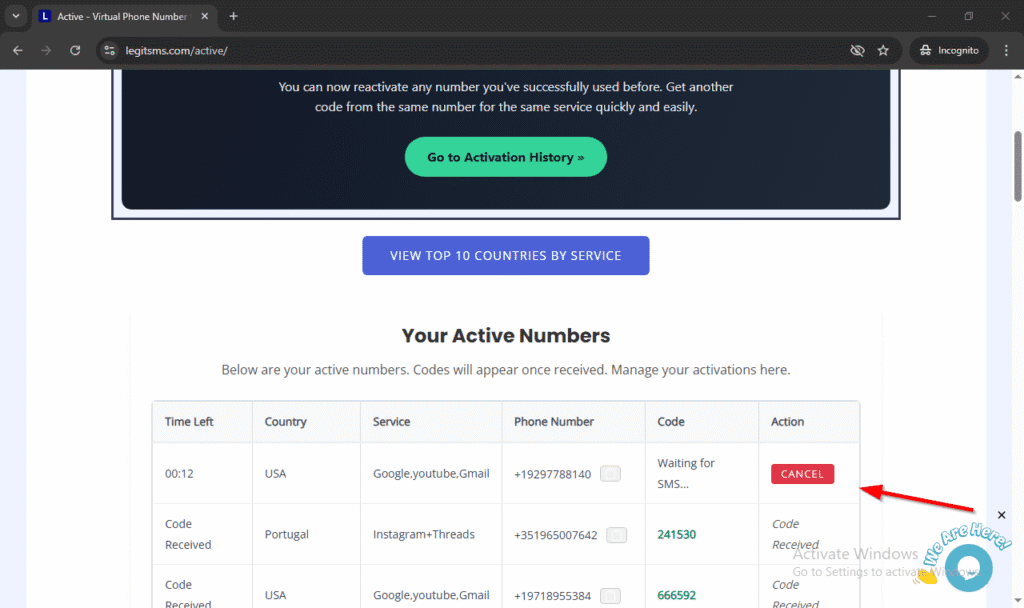
Beyond Gmail: A Universal Privacy Strategy
This method is a powerful tool for more than just email. In fact, a virtual number is essential for maintaining privacy across all digital platforms.
- Business Communications: For instance, this is crucial when Using a Virtual Number for WhatsApp Business Verification to create a professional client-facing line. You can even get a specific UK Number for WhatsApp to establish a presence in that market.
- Secure Messaging: Similarly, you can follow the same process for a Temp Number for Telegram Account Creation. For users who prioritize anonymity, a Telegram Disposable Number for Privacy is the perfect solution.
Best Practices After Verifying Your Account
Once you create your Gmail account, your work isn’t done. You should immediately secure it with methods that don’t rely on the temporary number.
- Add a Recovery Email: This is the most important step. Go to your Google Account settings and add a different, trusted email address for recovery.
- Enable an Authenticator App: For the highest security, use an app like Google Authenticator. This aligns with multi-factor authentication advice from cybersecurity authorities like CISA.
- Save Backup Codes: In addition, Google provides one-time-use backup codes. You should save these in a secure place. You can find this option on Google’s official 2-Step Verification page.
Frequently Asked Questions (FAQ)
Q: Is it safe to use a virtual phone number for Gmail verification?
A: Yes, it is completely safe when you use a private number from a reputable service. In fact, it is far more secure than using a public, free number where anyone can see your verification code.
Q: Why do I still get the “phone number cannot be used” error sometimes?
A: Google occasionally blocks a specific range of numbers. For this reason, LegitSMS’s automatic refund and instant regeneration feature is so important. If one number fails, you can try another from a different country instantly without losing money.
Q: Can I use one temporary number for multiple Gmail accounts?
A: No. Google almost always flags a number that has already been used for verification. Therefore, the best practice is to generate a fresh phone number for Gmail verification for each new account.