Getting a non-VoIP number for PayPal is no longer a niche trick—it’s an essential step for securing your financial account. When you’re setting up PayPal, their system requires a phone number for verification. However, not all numbers are created equal, and using the wrong kind can get you blocked instantly.
This guide provides the definitive solution. First, we will explain why PayPal is so strict about phone numbers. Then, we will walk you through the exact steps to get a reliable phone number for PayPal that works every time, keeping your personal information safe.
Why PayPal Demands a Non-VoIP Number
Financial platforms like PayPal have incredibly strict security protocols to prevent fraud. This is why they can easily detect and reject most virtual numbers.
Let’s break down the two types:
- VoIP (Voice over Internet Protocol) Numbers: These numbers operate purely over the internet. Services like Google Voice provide VoIP numbers, which are easy to get and often used for spam. As a result, PayPal’s security systems almost always block them.
- Non-VoIP Numbers: These are real mobile numbers connected to a traditional cellular network. They are seen as far more legitimate and are highly likely to be accepted.
When you use a non-VoIP number for PayPal, you are providing a number that meets their high security standards. This is a core part of their user verification process, as detailed on PayPal’s official help pages.
The Smartest Solution: Non-VoIP Number for PayPal
The most effective and secure way to get your PayPal OTP is to use a Temporary Phone Number for Verification from a trusted provider. A service like LegitSMS.com specializes in providing private, non-VoIP numbers that are designed to pass these strict security checks.
How to Get Your Non-VoIP Number for PayPal (Step-by-Step)
The process is designed to be fast, secure, and user-friendly.
Prefer watching? See how to get a number in 60 seconds:
1. Create a Free Account: First, go to LegitSMS.com and sign up. The process is quick and requires minimal information.
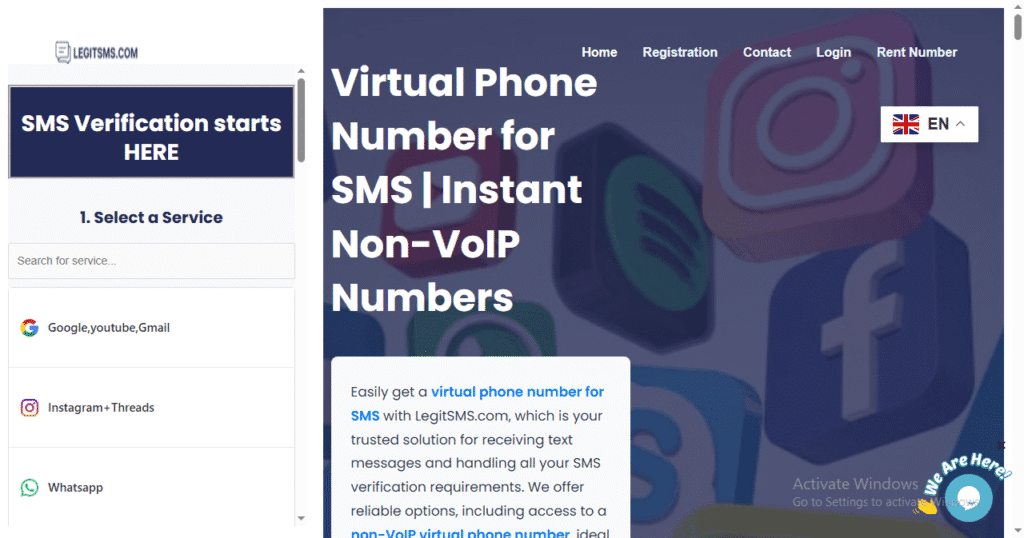
2. Fund Your Wallet: After that, add a minimum of $5 to your account. You can use secure payment methods like bank cards, cryptocurrencies (USDT, Bitcoin), and other electronic payments.
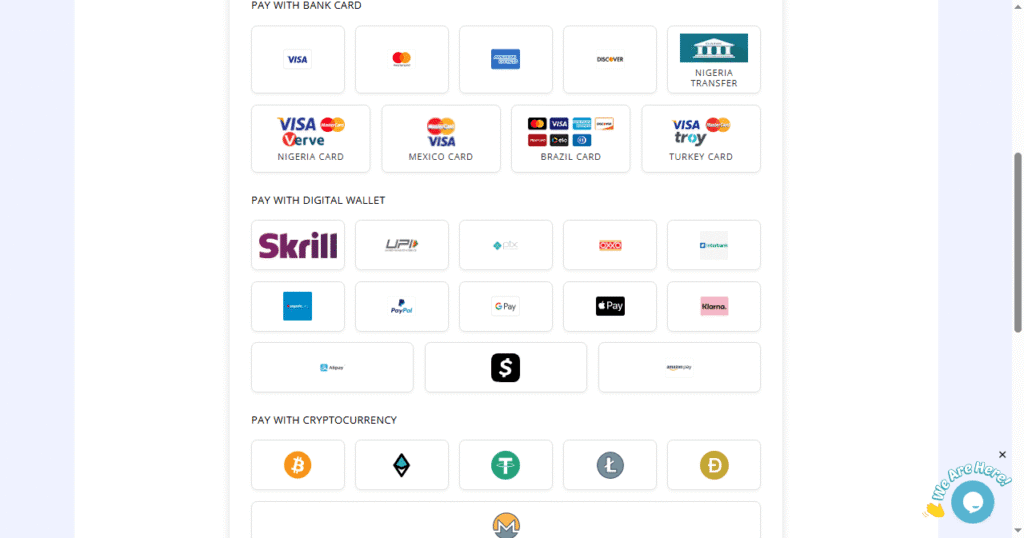
3. Select Your Service: Next, from the dashboard, choose “PayPal.”
4. Choose a Country: Choose PayPal then select a country from an extensive list of over 170 available countries.
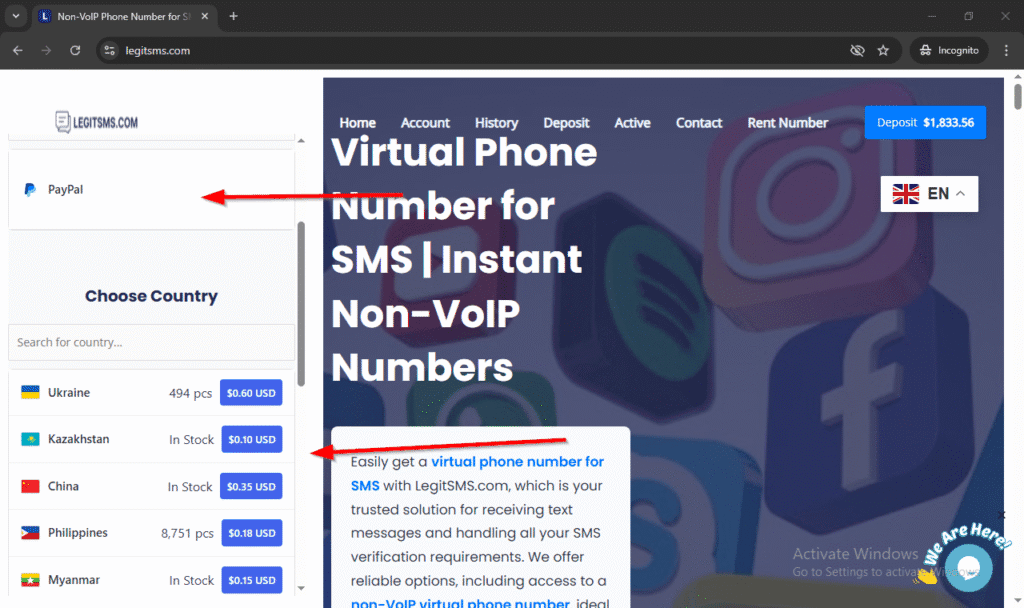
5. Get Your Number Instantly: The platform will immediately generate a private number and display it on your “Active” page.
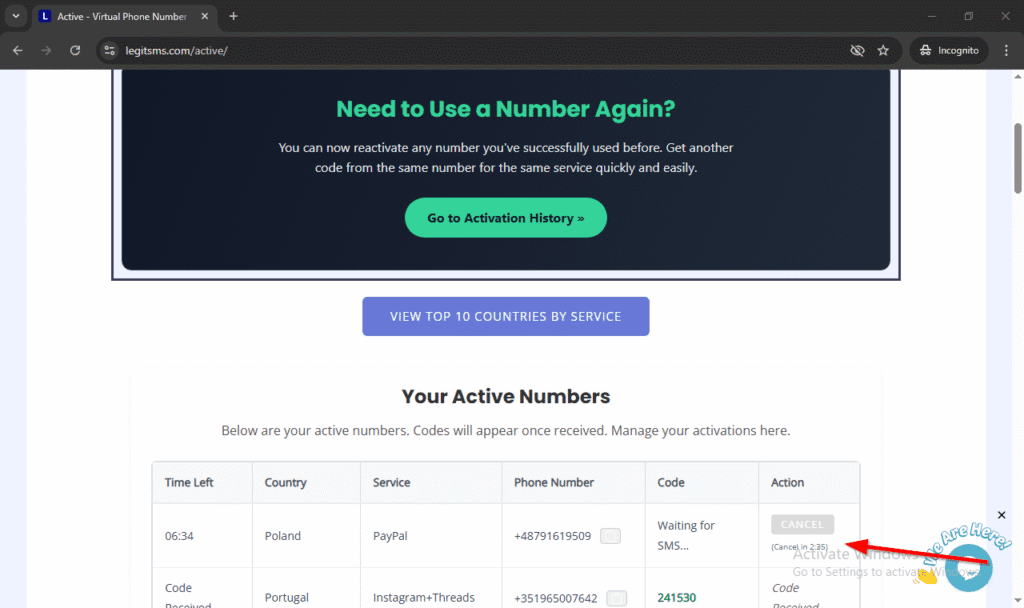
6. Receive Your Code: Finally, copy this number and paste it into the PayPal verification field. Your 6-digit SMS code will appear on your LegitSMS dashboard in real-time.
7. Risk-Free and Reusable: Importantly, if an SMS does not arrive, the system automatically refunds your funds for that attempt. You can then cancel and generate a new number.
Furthermore, if the number is successful, you can reuse it to receive future security codes for that same PayPal account, ensuring long-term access.
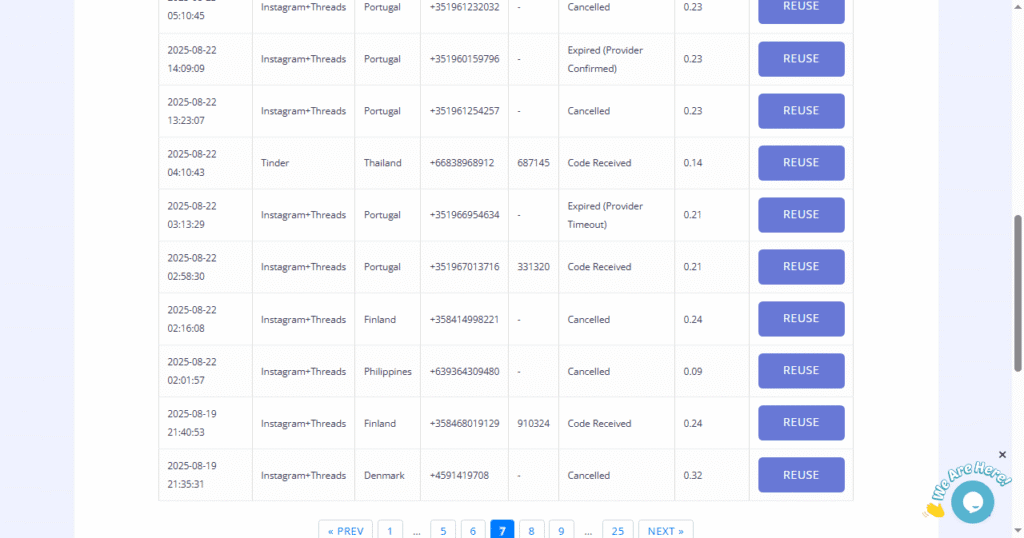
Beyond PayPal: A Universal Privacy Strategy
This method is a powerful tool for more than just financial accounts. In fact, a virtual number is essential for maintaining privacy across all digital platforms.
- Business Communications: For instance, this is crucial when Using a Virtual Number for WhatsApp Business Verification to create a professional client line. You can even get a specific UK Number for WhatsApp to establish a presence in that market.
- Secure Messaging: Similarly, you can follow the same process for a Temp Number for Telegram Account Creation. For users who prioritize anonymity, a Telegram Disposable Number for Privacy is the perfect solution.
- Email Verification: This method also works perfectly when you need to Receive SMS Online for Gmail without linking your personal number to Google.
Best Practices for Securing Your PayPal Account
After you verify your account, your work isn’t done. For a financial platform like PayPal, you should immediately enable the highest level of security.
- Enable 2FA with an Authenticator App: Instead of relying on SMS, use an authenticator app like Google Authenticator or Authy. This is the gold standard for multi-factor authentication, a practice strongly recommended by cybersecurity authorities like CISA.
- Set Up Security Questions: Add another layer of recovery by setting up strong security questions.
- Regularly Review Your Activity: Periodically check your login history and connected devices. For more tips, you can refer to online financial security guides from reputable sources like NerdWallet.
Frequently Asked Questions (FAQ)
Q: Why is a non-VoIP number for PayPal so important?
A: A non-VoIP number for PayPal is crucial because it is treated as a real mobile number by PayPal’s security systems. VoIP numbers are almost always detected and blocked, leading to verification failure.
Q: Can I create a PayPal account without any phone number?
A: No. PayPal requires a phone number for both account creation and ongoing security. There is no way to bypass this requirement.
Q: Is it safe and legal to use a virtual number for PayPal?
A: Yes, it is completely legal and safe when you use a private, non-VoIP number from a reputable service for privacy reasons. It is far more secure than using a public, free number.
Conclusion: Take Control of Your Financial Privacy
Don’t let verification roadblocks or privacy concerns stop you from using PayPal. With a reliable non-VoIP number for PayPal from LegitSMS.com, you can verify your account quickly, securely, and with complete peace of mind.
Ready to secure your PayPal account in the next five minutes? Visit LegitSMS.com to get your phone number for PayPal verification now!