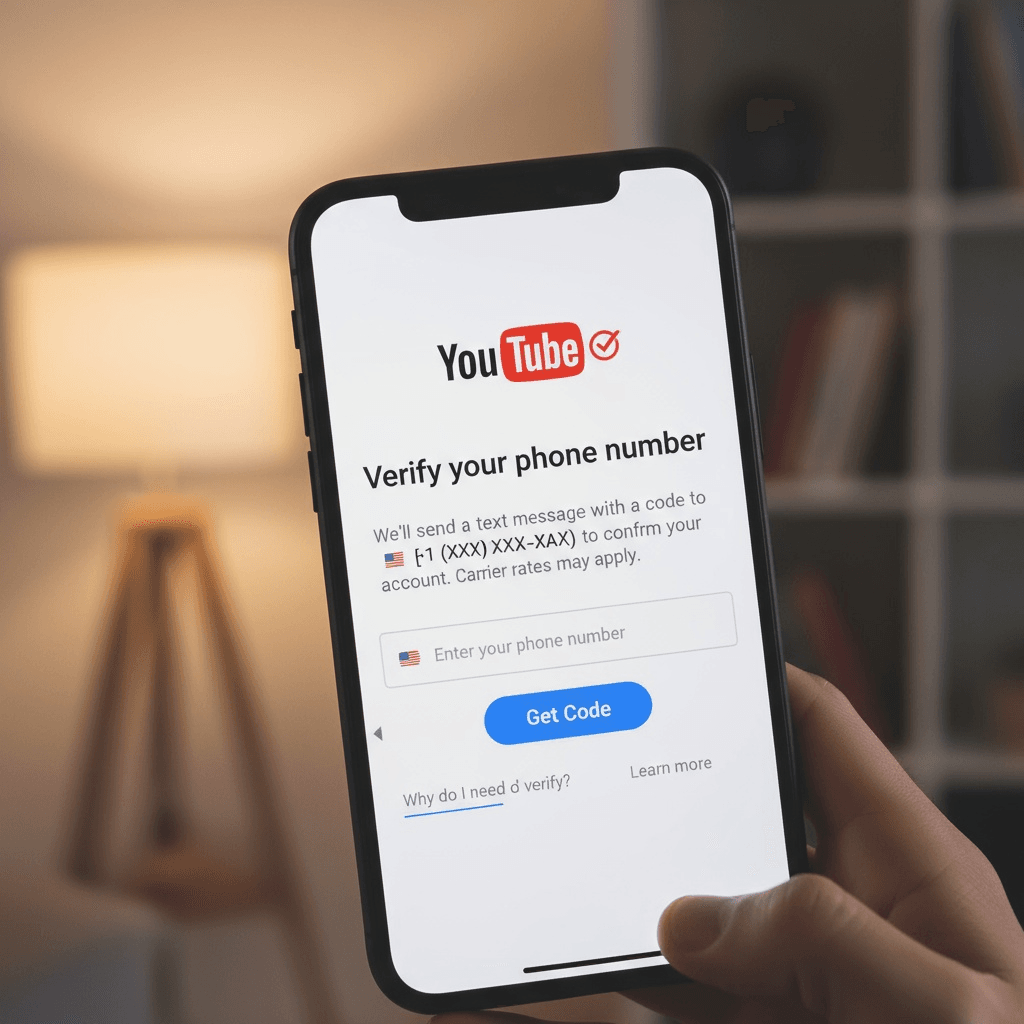Want to verify your YouTube channel without using your personal number? Learn how to verify YouTube channel without phone number using LegitSMS — a trusted virtual number provider for SMS verification across YouTube, WhatsApp, Instagram, and Telegram.
Introduction
If you’ve ever tried uploading longer videos or customizing your YouTube channel, you’ve probably hit the “phone verification” wall. But what if you want to protect your privacy or don’t have access to a local number? Here’s the good news — you can learn how to verify YouTube channel without phone number easily and securely using LegitSMS, a trusted online platform for receiving verification codes.
YouTube verification is essential for activating features like live streaming, custom thumbnails, and monetization. However, using your personal phone number can expose your privacy or lead to spam. That’s where a temporary number for YouTube verification comes in — fast, safe, and ideal for marketers, creators, and privacy-conscious users.
Why YouTube Requires Phone Verification
YouTube uses phone verification to prevent spam, fake accounts, and automated bots. When you verify your channel, Google sends an OTP (One-Time Password) via SMS or call to confirm that you’re a real user.
However, many users prefer not to share their personal phone number — especially if they manage multiple YouTube channels, business accounts, or work in digital marketing.
That’s where LegitSMS.com solves the problem — by offering temporary numbers for receiving YouTube verification codes online, without exposing your real number.
Step-by-Step: How to Verify YouTube Channel Without Phone Number
Follow these simple steps to verify your YouTube channel using a temporary number from LegitSMS:
Step 1: Visit LegitSMS.com
Go to LegitSMS.com — the safest platform for generating virtual numbers for SMS verification on more than 170 platforms.
Step 2: Select “YouTube” as Your Platform
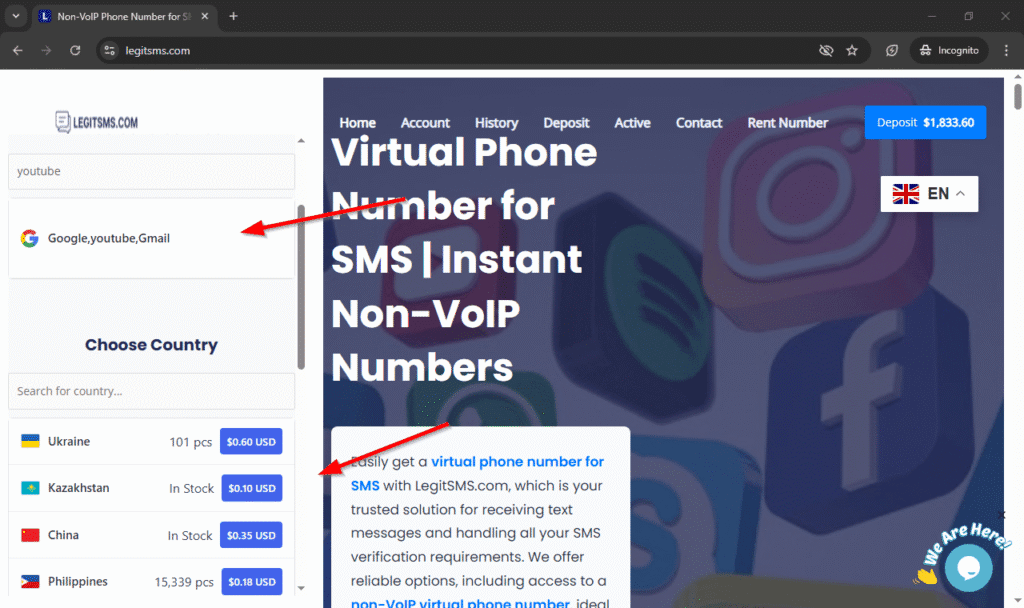
From the homepage, choose YouTube to get a number compatible with Google’s verification system. You can also explore related services like Virtual Number for WhatsApp and Temporary Phone Number for Instagram Verification.
Step 3: Choose Your Country
Select your preferred region, for instance, the U.S., India, or the U.K.
If you’re an Indian creator, you can even get Indian OTP options to verify your account quickly.
Step 4: Copy the Number and Paste It on YouTube
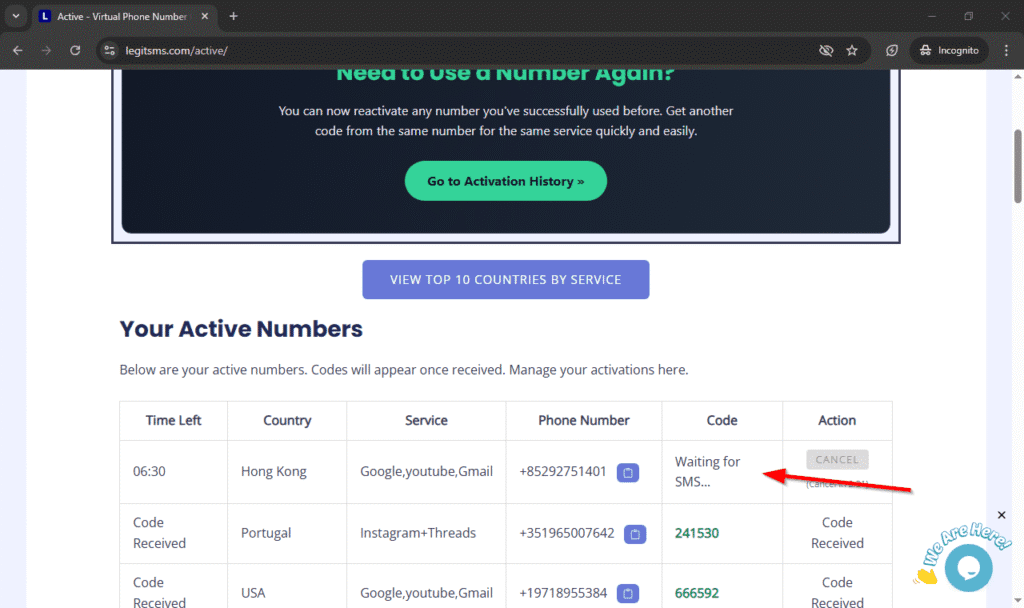
When prompted on the YouTube verification page, paste the number you got from LegitSMS and click Send Code.
Step 5: Receive Your OTP Instantly
You’ll see the OTP appear on your LegitSMS dashboard within seconds.
Enter it into YouTube’s verification box — and that’s it! Your channel is verified, no personal number required.
Why Use LegitSMS for YouTube Verification?
LegitSMS is a trusted non-VoIP virtual number provider designed for global verification. Here’s why it stands out:
- ✅ 170+ country coverage
- ✅ Instant SMS delivery
- ✅ Works with YouTube, Telegram, Instagram, WhatsApp, and more
- ✅ No app download required
- ✅ Secure, affordable, and reliable
It’s perfect for users managing multiple channels, marketing teams, and anyone looking to maintain online privacy while verifying accounts.
You can also explore our full Temporary Phone Number for Verification for other supported platforms.
Alternative Uses for Temporary Numbers
Virtual numbers from LegitSMS aren’t just for YouTube — they’re great for:
- Telegram: Safely Receive SMS Online for Telegram to protect your identity when joining groups or testing bots.
- Instagram: Use Temporary Phone Number for Instagram Verification for creating multiple accounts or managing brand pages.
- WhatsApp: Try Virtual Number for WhatsApp for private messaging or business setup.
These cross-platform uses make LegitSMS a one-stop solution for all digital verification needs.
Common YouTube Verification Errors (and Fixes)
If your OTP doesn’t arrive:
- Check if the number is already linked to another account.
- Ensure you’ve selected the correct country code.
- Wait a few minutes before trying again.
- If it still fails, cancel the number and request a new one from LegitSMS — you’re only charged for successful SMS delivery.
Tip: You can check out our detailed troubleshooting guide, can’t receive SMS verification code, where we explain the main causes and step-by-step solutions to help you complete your verification successfully.
External Resources for YouTube Verification
To understand the process more deeply, check out:
- Google Support – Verify Your YouTube Account
- TechRadar – Best Virtual Number Services for 2025
- How-To Geek – How to Keep Your Number Private Online
These provide extra context and validation to the topic, helping users trust your content even more.
Final Thoughts
Learning how to verify YouTube channel without phone number is easier than most creators think.
With LegitSMS.com, you can verify your account instantly, stay anonymous, and protect your personal number from spam or leaks.
Whether you’re a YouTuber, marketer, or social media manager, LegitSMS provides the flexibility and safety you need to handle multiple verifications — across YouTube, Instagram, Telegram, and WhatsApp.
👉 Start verifying your YouTube channel now at LegitSMS.com — and experience fast, secure, and private account setup today.