In an age where your personal phone number is a direct key to your digital life, the question of “how can I use WhatsApp without a phone number?” has become a critical privacy concern for millions. Whether you’re a business owner in Port Harcourt creating a professional profile, a freelancer managing client communications, or simply a private individual wanting to avoid spam, linking your primary SIM to every app is no longer a safe practice.
While WhatsApp’s security requires a number for its one-time SMS verification, that number doesn’t have to be your personal one. This guide will walk you through four proven methods to activate and use WhatsApp securely in 2025, protecting your identity without sacrificing connectivity.
Why Use WhatsApp Without Your Real Number?
Before diving into the “how,” it’s crucial to understand the “why.” The motivations are often centered around security and control:
- To Protect Your Privacy: Your phone number is a powerful identifier. Sharing it widely can expose you to spam, marketing calls, and even more sinister threats like SIM-swapping attacks. A leading privacy advocate, the Electronic Frontier Foundation (EFF), warns against using your personal number as a universal login.
- To Separate Business and Personal Life: Using a dedicated number for your business WhatsApp account keeps communications professional and organized.
- To Use on a Wi-Fi-Only Device: You can activate WhatsApp on a tablet or a secondary phone that doesn’t have an active SIM card.
- To Create a Temporary or Anonymous Account: For short-term projects, online marketplaces, or dating profiles, a disposable number allows you to communicate without revealing your personal details.
The Core Challenge: WhatsApp’s Mandatory SMS Verification
WhatsApp’s primary security measure is also our main hurdle. To prevent spam and authenticate users, WhatsApp must confirm you control the phone number you’re registering. They do this by sending a 6-digit code via SMS. Our goal isn’t to bypass this verification but to complete it using a number that isn’t your main SIM card.
How can I Use WhatsApp Without a Phone Number? [4 Proven Methods]
Here are the most effective methods, starting with the most secure and reliable solution.
Method 1: Use a Virtual Number (The Most Secure & Reliable Solution)
This is, by far, the best method. The core idea is to use a Virtual Number for WhatsApp, a real, private phone number that exists online, untied to any physical SIM card. For this, a trusted platform like LegitSMS.com is the go-to solution. This approach is part of a broader strategy of using a Temporary Phone Number for Verification across all online platforms to safeguard your identity.
How to Use LegitSMS.com to Activate WhatsApp
LegitSMS provides clean, non-VoIP numbers that are highly compatible with WhatsApp’s verification system. Here’s the step-by-step process:
1. Sign Up for an Account: Go to LegitSMS.com and create a free account. The process is quick and privacy-focused.
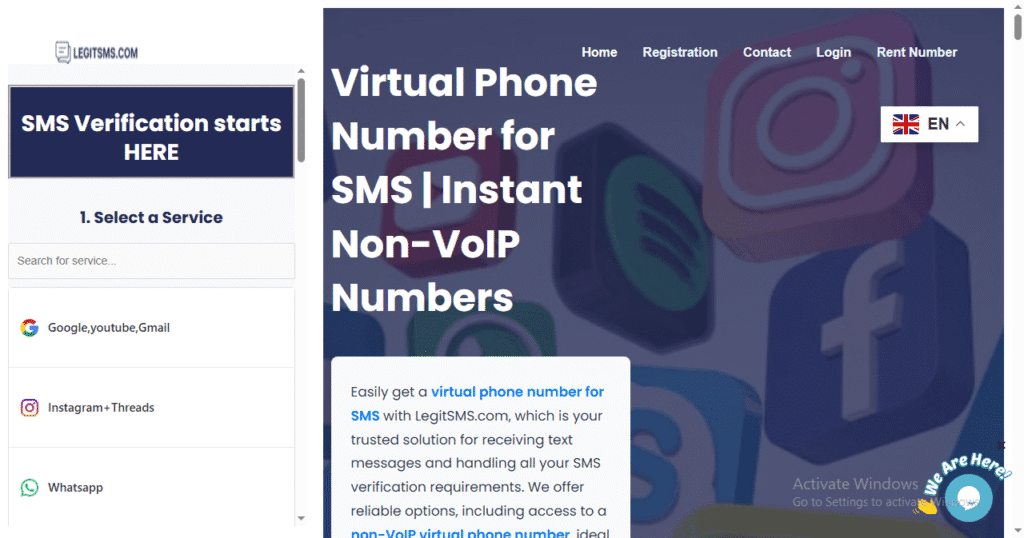
2. Fund Your Wallet: Make a minimum deposit of just $5. You have flexible options, including bank cards, cryptocurrencies (like USDT and Bitcoin), and various other electronic payment methods. This initial step is how you buy virtual phone number credits.
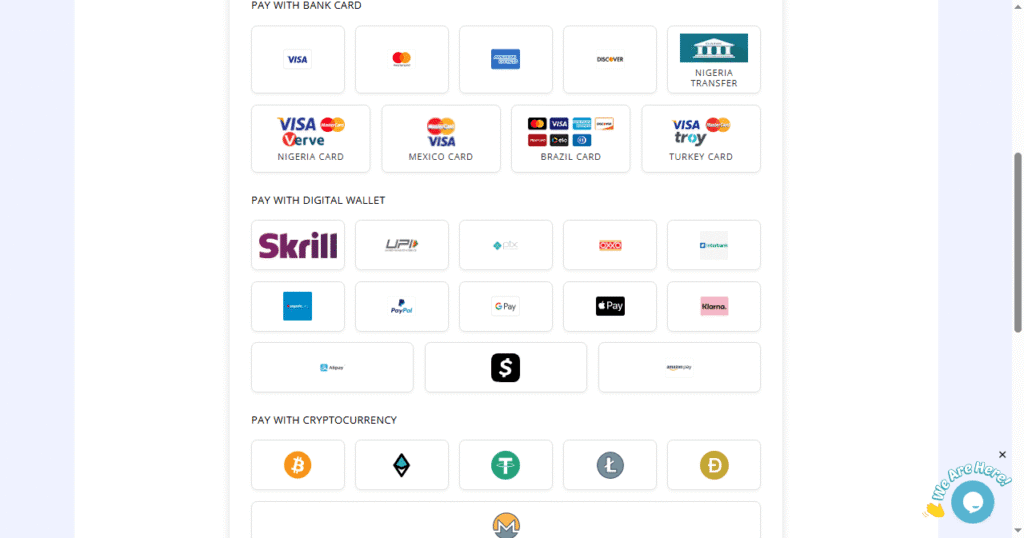
3. Select Your Service and Country: From your dashboard, choose “WhatsApp” from the service list. Then, select a country for your number from over 170 options.
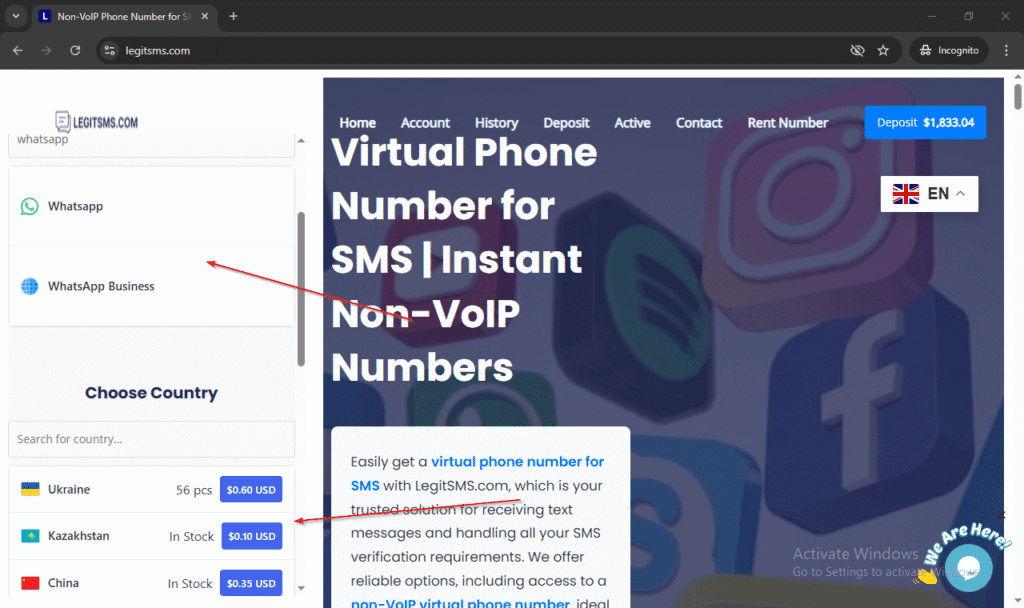
Generate Your Number Instantly: The platform will immediately generate a private number for you and display it on your “Active” page.
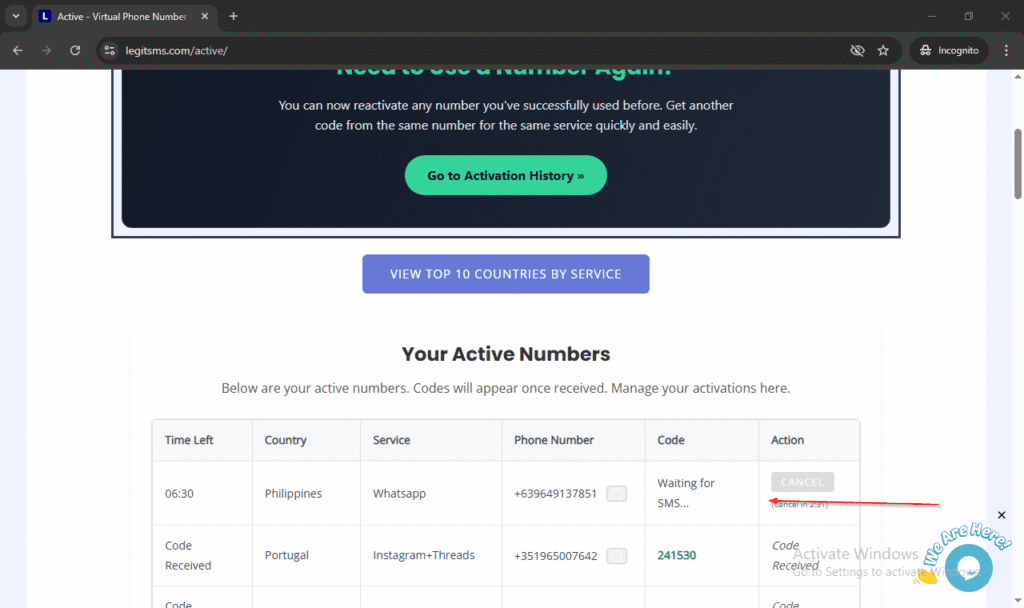
Enter the Number in WhatsApp: Copy the number from your LegitSMS dashboard and paste it into the WhatsApp registration screen.
Receive Your Code: The 6-digit verification code sent by WhatsApp will appear on your LegitSMS dashboard in real-time.
Activate and Secure Your Account: Enter the code into WhatsApp to complete the setup.
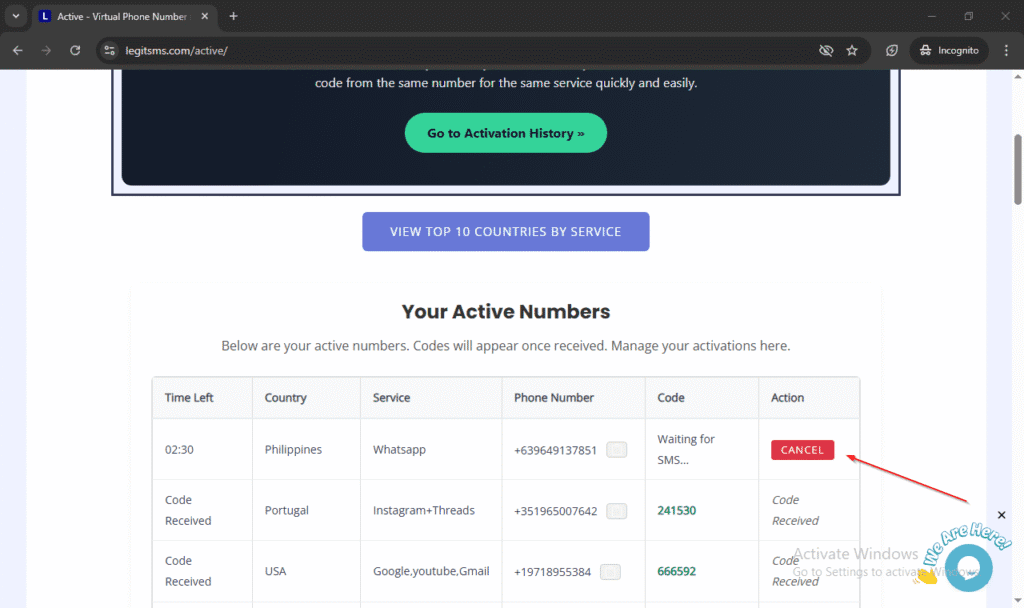
Risk-Free and Reusable: If you don’t receive an SMS for any reason, the funds for that attempt are automatically refunded to your wallet. You can then cancel that number and generate a new one. If successful, you can reuse the number to receive future codes for the same account.
Method 2: Use a Landline Number
This clever workaround uses WhatsApp’s backup verification method: a phone call.
- Enter your landline number (with country/city codes) into WhatsApp.
- The SMS verification will fail. Wait for the timer to run out (about 60 seconds).
- Tap the “Call Me” option.
- Your landline will ring, and an automated voice will read your verification code.
This method is free but not portable, and you must be physically present to answer the call.
Method 3: Use a Free Public Number (High Risk – Not Recommended)
Websites offering free, public numbers are tempting but extremely dangerous for any serious use. These numbers are shared, meaning anyone can see your verification codes and potentially hijack your account. WhatsApp actively blocks numbers from these services, as stated in their Terms of Service which prohibit automated account creation.
Method 4: Use a Friend’s or Family’s SIM Temporarily
You can briefly borrow a SIM card from someone you trust, insert it into a phone, receive the code, and then return it. This works but is inconvenient and links your account to someone else’s number, which can cause issues later.
A Note on Other Messaging Platforms
This verification challenge isn’t exclusive to WhatsApp. Users frequently encounter the same roadblock on other major platforms. For instance, many people are unable to get a Facebook SMS verification code on their primary number, and businesses often require a Temporary Phone Number for Instagram Verification to manage multiple profiles. Even on competing apps, the need for a private line leads users to seek a Telegram Disposable Number. The solution—a reliable virtual number—is the same across the board.
Critical Next Step: Secure Your New Account with Two-Step Verification
Immediately after setting up your profile, enable WhatsApp’s most important security feature.
- Go to WhatsApp
Settings > Account > Two-Step Verification > Enable. - Create a 6-digit PIN that only you know.
This PIN will be required whenever you re-register your number, preventing anyone else from taking over your account. You can learn more about this on WhatsApp’s official help page.
Frequently Asked Questions (FAQ)
Q: So, to be clear, how can I use WhatsApp without a phone number?
A: While you cannot bypass WhatsApp’s verification process entirely, you can absolutely use it without linking your personal phone number. The best and most reliable method is to use a dedicated virtual number from a service like LegitSMS.com. This allows you to receive the 6-digit SMS verification code securely on an online dashboard, activating your account while keeping your private SIM card completely separate and protected.
Q: Will WhatsApp ban my account for using a virtual number?
A: When using a high-quality, private number from a reputable provider like LegitSMS, the risk is extremely low. WhatsApp primarily bans numbers from free, public services associated with spam.
Q: What’s the difference between a free and a paid virtual number?
A: Privacy, control, and reliability. A free number is a shared, insecure public mailbox. A paid number from LegitSMS is your private, secure line that only you can access.
Q: Can I use this method to activate WhatsApp on my tablet?
A: Yes, absolutely. You can generate the number and receive the code on any device with a web browser, then enter that code into the WhatsApp app on your Wi-Fi-only tablet.