Amazon Virtual Phone Number for Verification - LegitSMS
As the world's largest online retailer, Amazon has strict verification measures to protect user accounts. One essential part of Amazon’s account security is SMS phone verification, which confirms user identities, reduces fraud, and enhances overall security on the platform. Using an Amazon virtual phone number can be a great solution for users concerned with privacy or managing multiple accounts.
With LegitSMS.com, you can use a virtual number to verify your Amazon account without sharing your phone number. In this guide, we’ll walk through the step-by-step process for using LegitSMS to obtain a virtual phone number, make a deposit, and complete a phone number for Amazon verification. By following these steps, you can ensure secure and private access to Amazon’s platform.
Key Benefits of Using LegitSMS for Amazon Verification
- Increased Privacy: Verify Amazon accounts without disclosing your number.
- Enhanced Security: Protects against data breaches by using a replaceable number.
- Convenience: Manage multiple Amazon accounts seamlessly.
- Global Reach: Access virtual numbers from over 70 countries, ideal for users with specific location preferences.
Why Use an Amazon Virtual Phone Number for Verification?
Amazon’s phone verification adds a layer of security by linking your account to a verified phone number, allowing Amazon to authenticate your identity, confirm orders, and communicate changes to your account. However, some users prefer not to link their personal phone numbers for privacy reasons, opting for a virtual phone number for Amazon verification. Here are the main benefits:
- Protect Personal Data: Using a virtual number keeps your personal information secure and minimizes exposure to spam.
- Easily Manage Multiple Accounts: Virtual numbers let you maintain multiple Amazon profiles, ideal for business accounts or international users.
- Seamless Setup: Virtual numbers streamline the verification process, providing temporary numbers that can be replaced or updated as needed.
LegitSMS offers virtual numbers specifically for SMS verification, making it a reliable choice for Amazon users who want flexibility without sacrificing security.
Step-by-Step Guide to Using LegitSMS.com for Amazon Verification
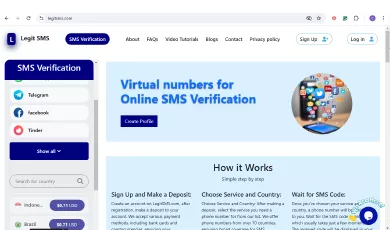
In this section, we’ll walk you through every step of using LegitSMS to acquire a virtual phone number for Amazon verification. We’ll cover account setup, deposits, and how to use the virtual number for your Amazon verification.
Step 1: Create an Account on LegitSMS.comTo start, create an account on LegitSMS.com:
1. Visit LegitSMS.com
2. Click on the “Sign Up” option and enter your email and password to set up your account. Choose a strong, secure password. After registration, you’ll have full access to LegitSMS’s range of virtual phone numbers for Amazon verification and other platforms.
Step 2: Deposit Funds into Your LegitSMS Account
To use LegitSMS for Amazon verification, you’ll need to deposit funds. The minimum deposit is $5, and multiple payment options are available, including cryptocurrency and electronic payment methods.
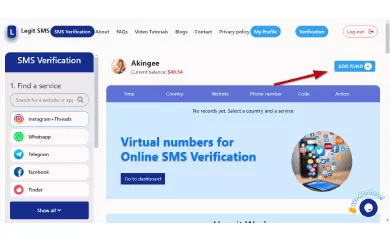
1. Log into Your Account
2. Click to Add Fund.
3. Select a Payment Method
4. Complete the Deposit
Once your deposit is processed, your account balance will be updated, and you’ll be ready to select a virtual number for Amazon SMS verification.
Step 3: Choose Amazon as the Service to Verify
Now that your account is funded, it’s time to select Amazon as the service for which you need verification.
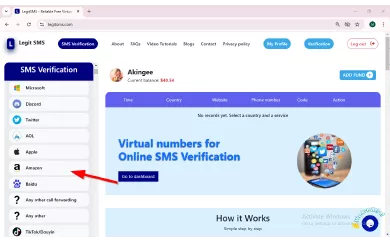
1. Access the Services Menu: On the left-hand side of the dashboard, you’ll see a “Services” menu. Click on it to view a list of platforms available for verification.
2. Select Amazon: Scroll through the list of services until you find “Amazon.” Select it to specify that you need an Amazon-compatible virtual number.
3. Choose Your Country: LegitSMS offers virtual phone numbers from over 70 countries, giving you the flexibility to choose a region that meets Amazon’s requirements. This feature is beneficial if Amazon needs a number from a particular location to complete the verification.
Selecting your country will help ensure the number is suitable for Amazon verification based on any location preferences you have.
Step 4: Generate a Virtual Number
After choosing your country, LegitSMS will generate a unique virtual phone number that you can use to complete Amazon phone verification.
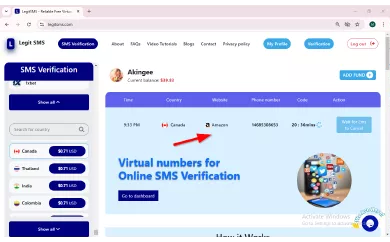
1. Click on the Country: After selecting Amazon as the service and the country for the virtual number, LegitSMS will instantly generate a number.
2. Copy the Virtual Number: Once the number is generated, copy it from the LegitSMS dashboard. This number will be used for your Amazon verification.
Troubleshooting Common Issues with Amazon Virtual Phone Numbers
While using a virtual phone number for Amazon is usually smooth, here are some common issues and their solutions:
Issue 1: Phone Number for Amazon Verification Not WorkingIf you encounter problems with Amazon accepting your virtual number, consider these solutions:
- Use a Different Country Option: Amazon may have specific country requirements, so try a virtual number from a different region.
Issue 2: Delays in Receiving SMS Code
Sometimes, you may not receive the verification code immediately. To resolve this:
- Check Network Connections: Ensure your internet connection is stable, as connectivity can impact SMS delivery.
- Generate Another Number: Cancel the number and generate another one, you are only charged after a successful SMS delivery.
Following these steps will help ensure a smooth and successful verification with LegitSMS.
Security Best Practices for Using an Amazon Virtual Phone Number
To maintain a secure Amazon account, follow these best practices when using a virtual phone number for verification:
1. Use Unique Passwords: Always use a unique password for your LegitSMS and Amazon accounts to reduce the risk of unauthorized access.
2. Enable Two-Factor Authentication: Once verified, enable Amazon’s 2FA to add an extra layer of security to your account.
3. Monitor Account Activity: Regularly check your Amazon account for any unusual activity, especially if using multiple accounts.
4. Avoid Sharing Your Virtual Number: To prevent unauthorized access, keep your virtual number confidential and only use it for Amazon verification.
The Advantages of Using LegitSMS for Amazon Verification
LegitSMS is a reliable choice for virtual phone numbers, providing convenience, security, and compatibility for Amazon verification. Here’s a summary of the main advantages of using LegitSMS:
- Affordability: With a minimum deposit of $5, LegitSMS is accessible to all users, making it cost-effective for quick verifications.
Privacy and Security: LegitSMS uses a replaceable virtual number, Which allows you to keep your personal phone number safe and protect your data.
- Global Accessibility: With virtual numbers available from 70+ countries, LegitSMS offers flexibility for users across various regions.
- User-Friendly Interface: LegitSMS’s platform is straightforward and intuitive, making it easy to obtain, manage, and monitor virtual numbers for Amazon.
Conclusion
Using an Amazon virtual phone number via LegitSMS is a practical, secure, and private way to complete Amazon verification. By following the step-by-step instructions in this guide, you can easily verify your Amazon account without disclosing your phone number. LegitSMS offers an affordable and flexible service, allowing users to access virtual numbers from multiple countries, with convenient payment methods, and a seamless setup process.
For those seeking enhanced privacy and control over their Amazon accounts, an Amazon virtual phone number from LegitSMS is an ideal solution. Start verifying today and enjoy the benefits of a secure Amazon experience!
When dealing with eBay phone verification, it's crucial to follow the proper steps to ensure your account stays secure. If you're struggling to receive your SMS verification code, check our guide for solutions to common issues. For those using platforms like Alibaba account verification, we've compiled an in-depth resource on how to efficiently handle verification processes. Additionally, for a broader understanding of account verification practices, you can explore how to secure your online accounts from PCMag or read about why account verification matters on Forbes for expert insights.
Nov 05, 2024. 04:30PM
Blog by LegitSMS