Knowing how to use Viber without phone number is essential if you want to protect your privacy, create multiple accounts, or keep your business and personal chats separate. Normally, Viber requires a real mobile number for activation — but there’s a secure, easy workaround. By using a temporary phone number for verification, you can set up and use Viber without linking it to your personal SIM.
In this guide, you’ll learn how to use Viber without a phone number, step-by-step, using legitsms.com — a trusted online SMS verification platform. You’ll also discover how temporary numbers work, the benefits of keeping your real number private, and how this method applies to other platforms like Instagram, Telegram, and YouTube.
Why You Might Want to Use Viber Without a Phone Number
Viber, like most messaging apps, requires a valid phone number to activate your account. But not everyone is comfortable linking their personal number to a public or business account. Here are common reasons users prefer an alternative:
- Privacy protection: Avoid exposing your real number to strangers, groups, or online communities.
- Multiple accounts: Manage personal and professional accounts separately.
- Testing or marketing: Create temporary accounts for app testing or marketing campaigns.
- Security: Keep your identity and real phone number secure from data breaches or spam.
Instead of using your primary SIM, the best option is a temporary or disposable phone number — available instantly on legitsms.com.
What Is a Temporary Phone Number and How It Works
A temporary phone number is a virtual number that lets you receive SMS verification codes online. It behaves like a real number but exists only in the cloud — meaning you don’t need a physical SIM card.
With platforms like legitsms.com, you can:
- Receive SMS online instantly from over 170 countries.
- Use the number for Viber, Telegram, Instagram, LinkedIn, and many other platforms.
- Reuse or cancel numbers anytime.
- Get your money refunded automatically if a code doesn’t arrive.
It’s a fast, secure, and privacy-friendly method to verify your Viber account without using your real number.
Step-by-Step: How to Use Viber Without a Phone Number
Let’s go through the complete process of setting up Viber using legitsms.com.
Step 1: Sign Up on Legitsms.com
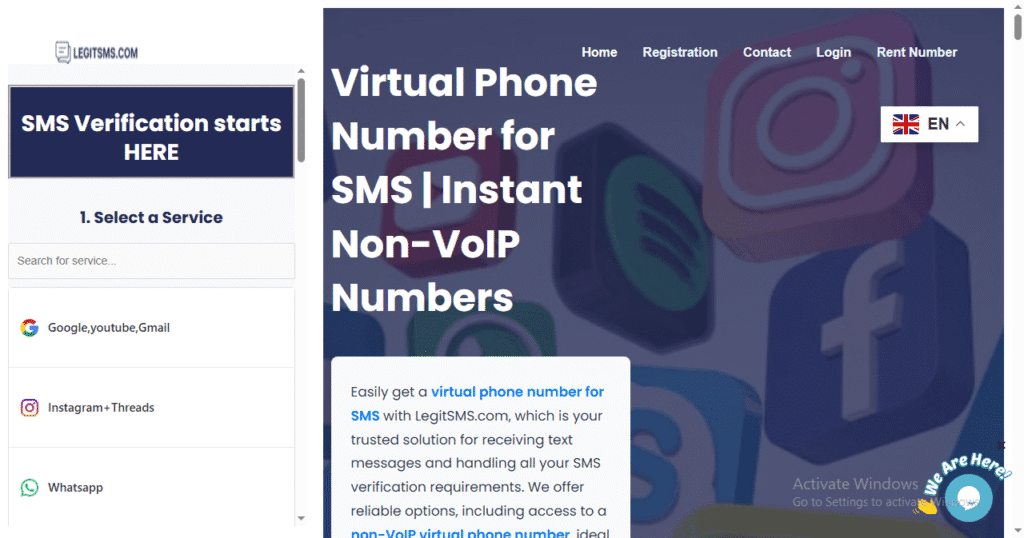
Start by visiting legitsms.com.
Create your account with a valid email and password. Registration takes less than a minute.
Step 2: Make a Deposit
Before using a service, you’ll need to fund your account. The minimum deposit is $5, and legitsms supports several payment methods:
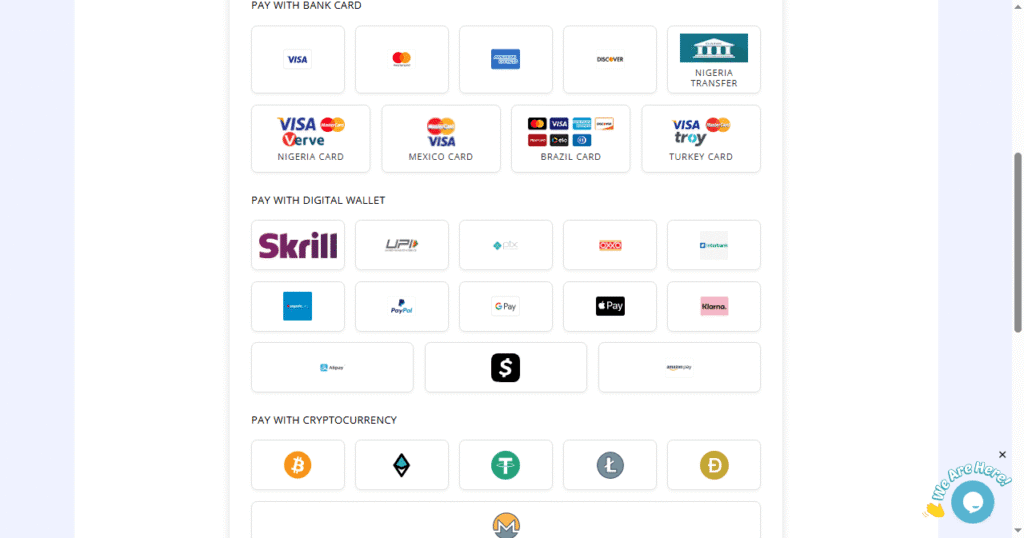
- Bank cards (Visa, Mastercard, etc.)
- Cryptocurrencies (Bitcoin, Ethereum, USDT, and more)
- Electronic payments (PayPal, Perfect Money, etc.)
Once your payment is complete, the balance will appear in your wallet instantly.
Step 3: Choose the Viber Service
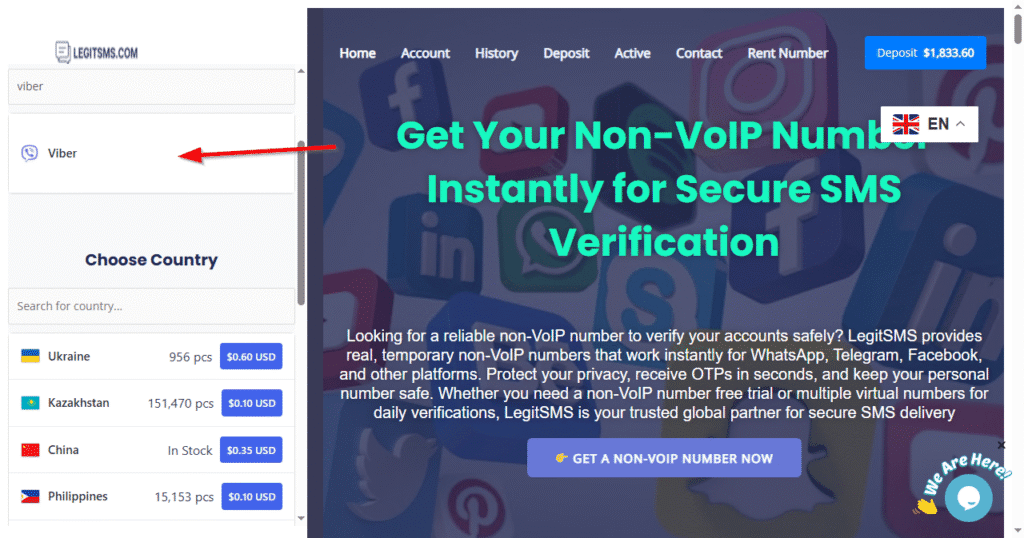
- Go to the service list.
- Select Viber from the platform options.
- If Viber doesn’t appear, choose “any other” — this option allows you to receive verification codes from any platform.
This flexibility ensures you can verify even on less common or newly added apps.
Step 4: Select a Country
Next, pick a country for your virtual number.
Legitsms offers more than 170 countries, including the U.S., U.K., Canada, India, Germany, and others.
You can choose a country based on your preference or where you want your Viber account to appear registered.
Step 5: Get Your Temporary Number
Once you click on your chosen country, legitsms generates a phone number instantly.
You’ll be redirected to the Active Page, where your number will be displayed and ready to receive messages.
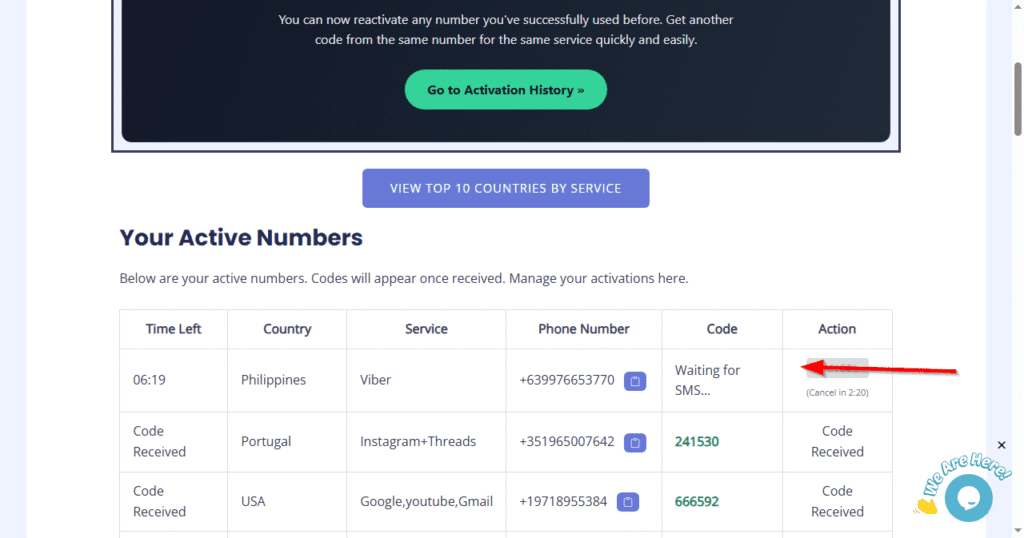
Step 6: Enter the Number in Viber
Now open the Viber app on your smartphone or desktop and:
- Enter the number provided by legitsms.com.
- Choose the same country code you selected.
- Wait for Viber to send an SMS verification code.
Step 7: View the Verification Code
Back on legitsms.com, the SMS code will appear in your Active Page automatically once it’s received.
Copy the code and paste it into Viber’s verification field.
✅ If the code doesn’t arrive, no worries — legitsms will automatically refund your funds back to your wallet.
Optional: Reuse or Replace Your Number
One great feature of legitsms.com is the ability to reuse successful numbers.
If you plan to use the same number again for future verifications:
- Go to the History Page.
- Click on the Reuse button next to your number.
This allows you to receive multiple SMS codes on the same number — perfect for managing long-term accounts or repeated logins.
If you’re unhappy with the generated number, you can also cancel it and generate a new one instantly.
Benefits of Using Legitsms.com for Viber Verification
Here’s why legitsms.com stands out among online SMS verification platforms:
✅ 1. Global Coverage
Access numbers from 170+ countries — giving you full flexibility to appear local or international.
✅ 2. Instant Delivery
Verification codes appear within seconds after being sent.
✅ 3. Automatic Refunds
If a code never arrives, your balance is automatically refunded — no manual disputes needed.
✅ 4. Reusable Numbers
Reuse working numbers for multiple logins or accounts.
✅ 5. Secure and Private
No need to expose your real number. Your account remains protected from spam and leaks.
✅ 6. Affordable Pricing
Start with just $5, making it accessible for anyone needing temporary verification.
Other Ways to Use Temporary Numbers (Cross-Platform Benefits)
Temporary numbers from legitsms.com aren’t limited to Viber. They’re also great for verifying other platforms safely.
1. Instagram Verification
Sometimes users face issues verifying accounts due to SMS restrictions or number bans.
Using a Temporary Phone Number for Instagram Verification helps you bypass that problem while keeping your identity private.
2. Telegram Verification
If you want to create multiple Telegram accounts or protect your personal number, use a Telegram Disposable Number.
You can also Receive SMS Online for Telegram securely through legitsms.com, with instant number activation.
3. YouTube Channel Verification
Creators who want to stay anonymous can Verify YouTube Channel Without Phone Number using the same approach.
Temporary numbers let you receive Google verification codes without linking your real number to your channel.
4. LinkedIn Verification Issues
Facing a LinkedIn Verification Code Not Working issue?
Temporary numbers can help you restart the process quickly and efficiently without getting stuck in verification loops.
Tips to Keep in Mind on How to Use Viber Without a Phone Number
To ensure smooth verification and account stability, follow these expert tips:
- Pick stable countries (like the U.S., Canada, or U.K.) for better SMS reliability.
- Avoid reusing numbers for different users — each number should ideally belong to you alone.
- Store your verified number for future logins (you can check it anytime in your Legitsms history).
- Don’t abuse temporary numbers for spam or illegal purposes — that can get your account banned.
- Check your balance before every session to ensure you have enough funds to generate new numbers.
How Legitsms.com Stands Out from Other SMS Platforms
While there are several temporary SMS services online, legitsms.com offers a unique combination of reliability, transparency, and affordability.
Here’s how it compares to typical competitors:
| Feature | Legitsms.com | Other Sites |
|---|---|---|
| Minimum Deposit | $5 | $10–$20 |
| Refund Policy | Auto-refund if SMS not received | Manual requests only |
| Number Reuse | Available | Rare |
| Country Coverage | 170+ | 50–100 |
| Payment Options | Card, Crypto, E-wallets | Limited |
| Speed | Instant | Delayed (up to 5 mins) |
If you value privacy, speed, and smooth user experience, legitsms.com delivers the best mix of all three.
Is Using Temporary Numbers Safe for Viber?
Yes — as long as you use reputable providers like legitsms.com, it’s safe.
These numbers are designed for one-time or limited use, ensuring that your main identity remains protected.
Keep in mind:
- Viber doesn’t penalize users for using virtual numbers.
- You can continue using your Viber account normally after verification.
- The process complies with digital privacy and GDPR regulations.
For extra reading on mobile privacy, check out resources from Norton’s official guide on protecting your phone number online and TechRadar’s security tips.
Common Issues and Solutions
Here are common problems users face and how to solve them quickly:
| Issue | Cause | Solution |
|---|---|---|
| SMS Code Not Received | IP blackilisted, Geo Location, Network overloade.d | Cancel and generate a new number; Read this guide. |
| Code Delayed | Temporary network lag | Wait 30–60 seconds or switch countries |
| Verification Fails in Viber | Wrong country code | Double-check your selected region before entering the number |
| Lost Code | Closed browser window | Check your History Page to retrieve it |
| Balance Not Updated | Payment delay | Refresh page or contact support — they respond fast |
Expert Insights: Why Privacy Matters in 2025
In today’s connected world, digital privacy has become a top priority. Messaging apps like Viber, WhatsApp, and Telegram collect user data for authentication, but that data can be exposed if your number leaks online.
Using temporary verification methods reduces your digital footprint while maintaining full functionality.
For a deeper look into why online anonymity is increasingly vital, read Kaspersky’s overview of digital identity protection.
Conclusion: Secure Your Viber Account Without a Real Phone Number
Using Viber without a phone number is not only possible — it’s easy, fast, and secure with legitsms.com.
Whether you’re safeguarding privacy, testing apps, or managing multiple accounts, this platform gives you full control over your digital identity.
To recap:
- Sign up at legitsms.com
- Deposit at least $5 using card, crypto, or electronic payment
- Select Viber (or “any other”)
- Choose a country from 170+ options
- Get your instant number and verify Viber
- Reuse, cancel, or refund numbers anytime
Protect your privacy, simplify verification, and take charge of your online presence — all with the power of temporary numbers.
Pro Tip:
Once you’ve mastered Viber verification, try using the same method for Instagram, Telegram, and YouTube. Platforms may differ, but privacy remains priceless.
FAQs About How to Use Viber Without a Phone Number
1. Can I really use Viber without a SIM card or real phone number?
Yes. You can activate Viber using a temporary phone number for verification from platforms like legitsms.com. It works exactly like a normal number — you just receive the verification code online instead of on your SIM.
2. Is using temporary numbers for Viber legal?
Absolutely. Temporary numbers are legitimate tools for privacy protection and account testing. As long as you’re not using them for spam or fraud, it’s perfectly legal.
3. How long does a temporary number stay active on legitsms.com?
Numbers remain active during your verification session. If you successfully receive a code, you can reuse the number later via the History page — perfect for multi-login scenarios.
4. What happens if I don’t receive a verification SMS?
If the SMS doesn’t arrive, legitsms.com automatically refunds your balance. You can then generate a new number instantly, ensuring zero loss of funds.
5. Can I use one temporary number for multiple platforms?
Yes. Once verified, you can reuse a successful number for Telegram, Instagram, LinkedIn, or YouTube accounts. Just go to your history page and click Reuse.
6. How much does it cost to verify Viber with legitsms.com?
The minimum deposit is $5, which allows multiple verifications across platforms. Prices per verification depend on the country and service selected, but all are competitively affordable.
7. Can I verify Viber from any country?
Yes — legitsms.com supports over 170 countries, from the U.S. to Europe, Asia, and beyond. This flexibility helps you create region-specific accounts if needed.
8. Is legitsms.com safe to use?
Yes. Legitsms.com operates with secure payment gateways, encrypted data, and automatic refund systems. It doesn’t expose your personal number, keeping your identity fully private.
9. Can I use this method to verify other platforms too?
Definitely. Many users use legitsms.com for:
- Temporary Phone Number for Instagram Verification
- Receive SMS Online for Telegram
- LinkedIn Verification Code Not Working
- Verify YouTube Channel Without Phone Number
and even for general temporary number verification across websites and apps.
10. Why should I care about privacy on Viber?
Because your phone number is tied to your personal identity. Protecting it helps avoid spam, unwanted contacts, and data leaks — especially in 2025, where digital privacy is more valuable than ever.
Final Thoughts
You don’t need to compromise your privacy to enjoy secure communication on Viber.
With legitsms.com, you can verify your account in minutes, manage multiple profiles, and maintain total anonymity — all without exposing your real phone number.
From affordable pricing to global coverage, instant activation, and reusable numbers, this platform is your best choice for safe, smooth, and reliable SMS verification online.
✅ Try it today at legitsms.com — and take control of your online privacy once and for all.
