Setting up or securing your LinkedIn profile often requires phone verification. But what happens when you’re staring at your screen, waiting for an SMS code that never seems to arrive? If you’re facing the LinkedIn verification code not working issue, you’re not alone. It’s a common frustration that can halt your progress.
This guide will walk you through why this happens, the standard fixes you should try, and a reliable alternative method using a specialized service if you’re still stuck or prefer not to use your personal number.
Common Reasons Your LinkedIn Verification Code Not Working
Before diving into solutions, let’s understand the potential causes behind LinkedIn verification issues:
- Incorrect Number Entry: A simple typo in the phone number or country code.
- Mobile Carrier Delays: Network congestion or issues with your provider can delay SMS delivery.
- Poor Signal: Weak cellular reception can prevent messages from coming through.
- SMS Blocking/Filtering: Your phone might automatically send the code to a spam folder, or your carrier might block shortcode messages.
- LinkedIn System Delays: Occasionally, LinkedIn’s own service might have a temporary hiccup in sending codes.
- Too Many Requests: Asking for the code repeatedly in a short time can trigger a temporary block.
- Using VoIP Numbers: LinkedIn often blocks verification attempts from standard VoIP services.
Essential First Steps: Basic Troubleshooting
Always start with these simple fixes when not receiving LinkedIn codes:
- Verify Your Input: Double-check the phone number you entered on LinkedIn, ensuring the country code is correct.
- Check Signal Strength: Make sure you have stable mobile network connectivity.
- Inspect Spam/Junk Folders: Look carefully in your phone’s messaging app for any filtered messages.
- Restart Your Device: A quick reboot can often clear minor network glitches.
- Wait Patiently: Give it at least 5-10 minutes before assuming the code isn’t coming. Network delays happen.
- Request Again (Once): If nothing arrives after waiting, try requesting the code one more time, but avoid excessive clicking.
- Unblock Numbers: Check your phone’s block list for any numbers that might belong to LinkedIn or SMS shortcodes.
- Try the Voice Call Option: If LinkedIn offers verification via an automated voice call, try selecting that option.
When Basic Fixes Fail: Using an Alternative Verification Method
If you’ve gone through the basic troubleshooting and the LinkedIn verification code is still not working, or if you intentionally want to avoid using your personal number for privacy reasons, a reliable alternative is needed. Standard free SMS websites or basic VoIP services are usually blocked by LinkedIn.
The most effective solution in these cases involves using a dedicated service that provides private, high-quality numbers specifically for validation. This approach often uses a Temporary Phone Number for Verification that is compatible with platforms like LinkedIn.
Introducing LegitSMS.com: A Reliable Solution
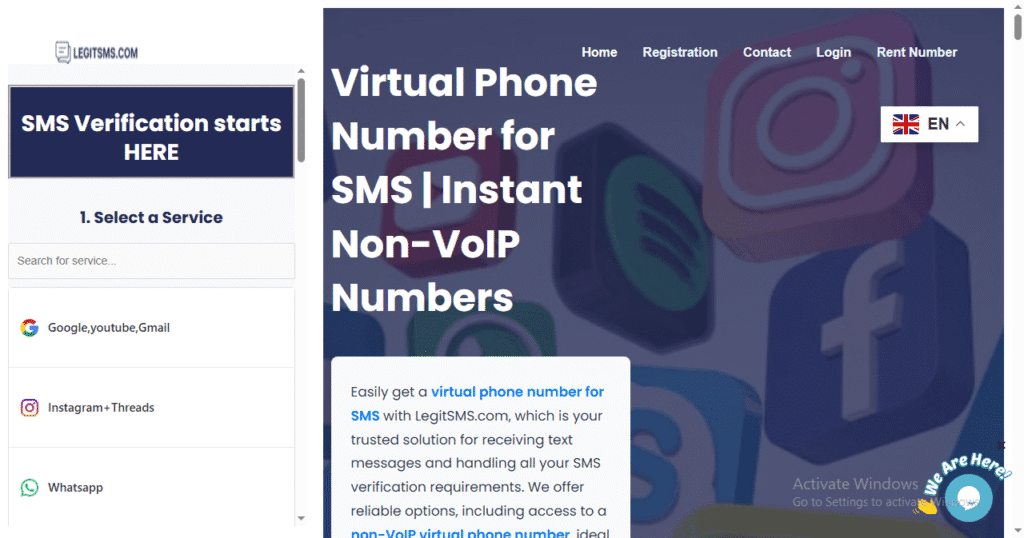
LegitSMS.com is a platform designed to provide secure, private, non-VoIP numbers for receiving SMS verification codes online. It’s a robust solution when your primary method fails or isn’t desirable.
Here’s how LegitSMS helps you overcome the LinkedIn SMS verification problems:
Sign Up & Fund Your Account: Register quickly on LegitSMS.com. To use the service, you need to add funds to your wallet. They offer flexible payment options, including standard bank cards, various cryptocurrencies (like BTC, ETH), and popular electronic payment systems. The minimum deposit amount is $5, making it accessible.
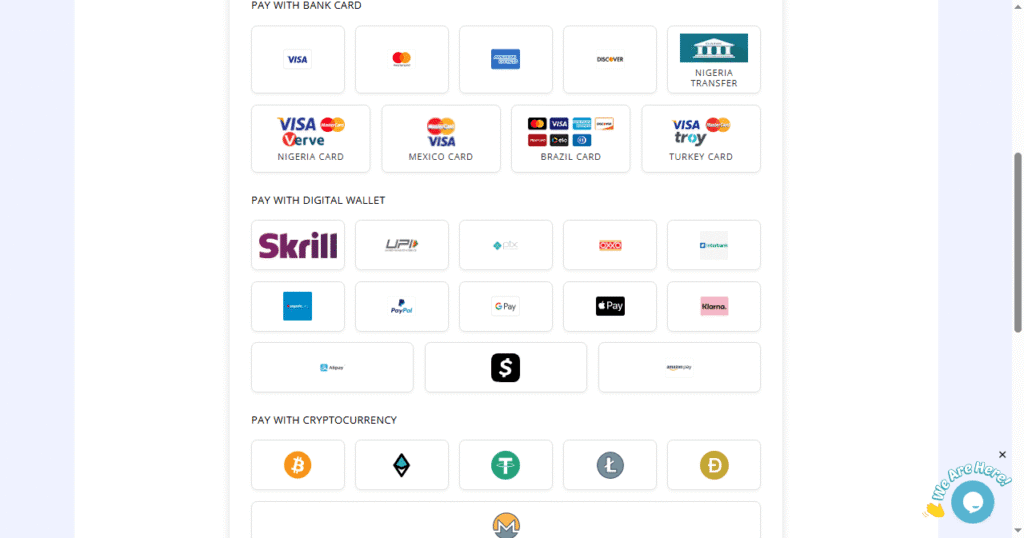
Choose Your Service: Navigate the dashboard and select “LinkedIn” from the extensive list of supported platforms. If you can’t find LinkedIn or need a code for a less common service, the “Any Other” option allows you to receive SMS from unlisted sources.
Select a Country: LegitSMS boasts numbers from over 170 countries. Choose a country appropriate for your LinkedIn verification needs.

Generate Your Number: Clicking the country instantly generates a private phone number for your exclusive use.
Receive Your Code: You’ll be directed to your “Active Numbers” page. Copy the provided number and enter it on LinkedIn’s verification page. Send the code. Within moments, the OTP sent by LinkedIn will appear directly on your LegitSMS Active page.
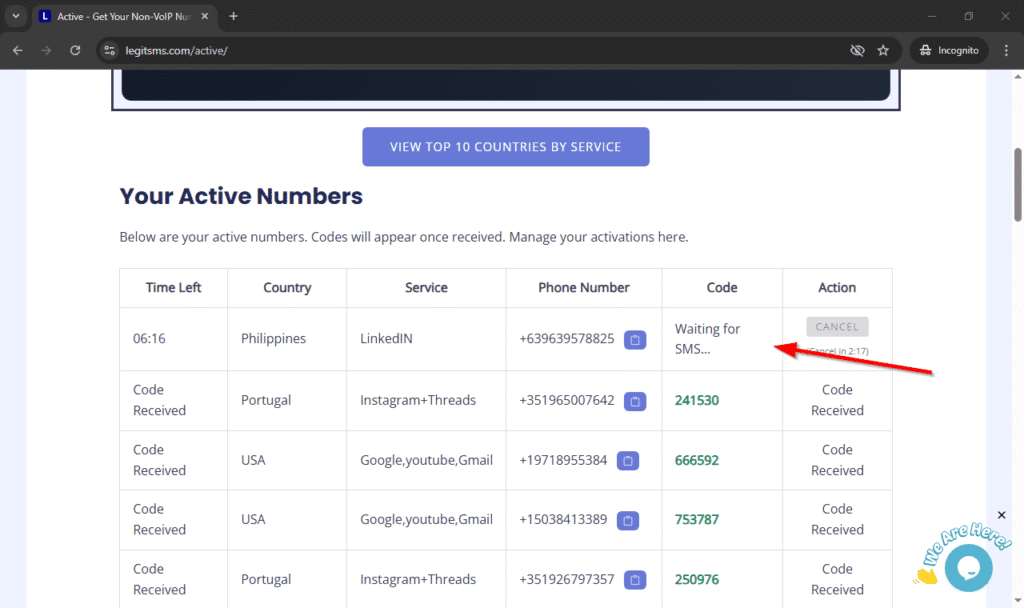
Safety Net – Automatic Refunds: A key benefit: if the SMS code doesn’t arrive within the specified time (usually a few minutes), LegitSMS automatically cancels the number request and refunds the credit to your wallet. You only pay for successfully delivered codes.
Flexibility: Don’t like the number generated? You can cancel it (if no SMS has arrived and time permits) and request a different one. Need to receive another code from LinkedIn later on the same number? Visit your “History” page, find the number, and click “Reuse” to reactivate it temporarily (additional cost applies).
Beyond LinkedIn: The Versatility of Virtual Numbers
The utility of a service like LegitSMS extends far beyond just solving LinkedIn verification issues. Many users leverage these private numbers for enhanced security and privacy across various platforms. For instance, setting up secure messaging often requires a Temporary Number for WhatsApp, ensuring your primary contact remains confidential.
Similarly, maintaining anonymity on platforms like Telegram is easier with a Telegram Disposable Number, which prevents linking your activity back to your personal identity. The applications are diverse; even on dating platforms where discretion is paramount, obtaining a Phone Number for Tinder through such a service can add a valuable layer of privacy.
Why Opt for LegitSMS for LinkedIn Verification Code Not Working?
When you’re stuck because the LinkedIn verification code isn’t working, LegitSMS offers distinct advantages:
- High Success Rate: Uses real, non-VoIP numbers that bypass common blocks.
- Enhanced Privacy: Keeps your personal number separate from your professional or online profiles.
- Global Options: Extensive country selection (170+) meets diverse needs.
- User-Friendly: Simple interface, instant number generation, and clear process.
- Risk-Free: Pay-per-success model with automatic refunds ensures value.
- Multi-Platform Support: Useful for a wide range of verification requirements beyond LinkedIn.
External Resources for Further Reading
To deepen your understanding of account verification and online security best practices, consider these reliable sources:
- LinkedIn Help – Verifying Your Phone Number: (LinkedIn’s official process details)
- TechCrunch – Privacy & Security News: (Stay updated on broader trends in digital security)
- EFF – Surveillance Self-Défense: (Guides on protecting your digital privacy from a leading advocacy group)
Conclusion
Experiencing the LinkedIn verification code not working error is undoubtedly frustrating, but it’s typically a solvable issue. Always start with basic troubleshooting – check your input, signal, and spam folders. If these steps don’t resolve the problem, or if privacy is your main concern, using a dedicated service like LegitSMS.com provides a secure, efficient, and reliable alternative. By obtaining a temporary virtual number, you can receive your verification code promptly, complete your LinkedIn setup, and keep your personal contact information safe.
