Staring at a login screen, locked out of your Facebook account while waiting for an SMS verification code that never seems to arrive, is a uniquely frustrating experience. You’re cut off from friends, business pages, and personal memories, all because of a six-digit code lost in digital transit. If you’re here because you can’t receive SMS verification code from Facebook, know that you’re not alone—this is a common problem, and thankfully, it’s almost always fixable.
This definitive guide will walk you through every potential cause and provide a detailed, step-by-step solution to get you back into your account. We’ll cover everything from simple network resets to the ultimate backup plan for when your phone number is the core of the problem.
Why You’re Not Receiving the Facebook SMS Verification Code
To solve the problem, you must first understand its source. The failure of a Facebook OTP (One-Time Password) to arrive typically falls into one of these categories:
- Mobile Network and Carrier Issues: Your mobile provider may use aggressive spam filters that accidentally block automated messages sent from “short codes.” These are the special 5–6-digit numbers platforms use for verification. According to the GSMA, the global organization for mobile operators, SMS delivery can be complex, and these filters are a common point of failure.
- Facebook Platform Glitches: Occasionally, the issue is on Facebook’s end. Their servers might be experiencing delays, or their security algorithms may have temporarily flagged your login attempt, pausing the code’s dispatch.
- Incorrect Phone or App Settings: Simple misconfigurations on your device, such as an active “Do Not Disturb” mode, a number on your block list, or a corrupted app cache, can interfere with receiving messages.
- Simple Human Error: A small typo in your phone number or an incorrect country code is a surprisingly common reason for SMS delivery failure.
The Step-by-Step Troubleshooting Checklist
Work through these solutions methodically, starting with the easiest fixes. Do not skip a step, as a combination of issues could be at play.
Step 1: Check the Fundamentals
- Check Your Mobile Signal: Ensure you have a stable network connection.
- Toggle Airplane Mode: Turn Airplane Mode on for 30 seconds, then off to force a fresh network connection.
- Restart Your Device: A full reboot can clear temporary software glitches blocking incoming messages.
Step 2: Verify Your Phone Number and Country Code
Meticulously check the phone number on the Facebook recovery screen. Confirm it is your correct number and that the country code is accurate.
Step 3: Inspect Your Phone’s Block List
- On iPhone: Navigate to
Settings>Messages>Blocked Contacts. - On Android: Open your
Messagesapp, go toSettings>Blocked numbersorSpam protection.
Look for any 5 or 6-digit numbers and unblock them.
Step 4: Leverage the “Call Me” Alternative
If the SMS continues to fail, wait for the 60-second timer to expire. A new option, “Call Me,” should appear. Select it. You will receive an automated phone call that reads the 6-digit code aloud. This method often bypasses carrier SMS filters entirely.
The Ultimate Backup Plan: When Your SIM Card Fails You
If you’ve exhausted all the steps above, the problem is likely tied to your mobile number or carrier. In this scenario, the most reliable and immediate solution is to use a Virtual Phone Number for Facebook Verification. This is a specific application of a broader, powerful strategy for online privacy: using a Temporary Phone Number for Verification for all online services.
This is where a dedicated service like LegitSMS.com becomes an indispensable tool.
How LegitSMS.com Solves Facebook SMS verification code Problem Instantly
LegitSMS.com provides private, secure, non-VoIP virtual phone numbers from over 170 countries. Unlike public, free SMS websites where numbers are shared and often blocked, LegitSMS provides a clean number for your exclusive use, ensuring a high success rate.
Here’s how to get your Facebook verification code in under two minutes:
1. Sign Up: Create a free account on LegitSMS.com. The process is quick and privacy focused.
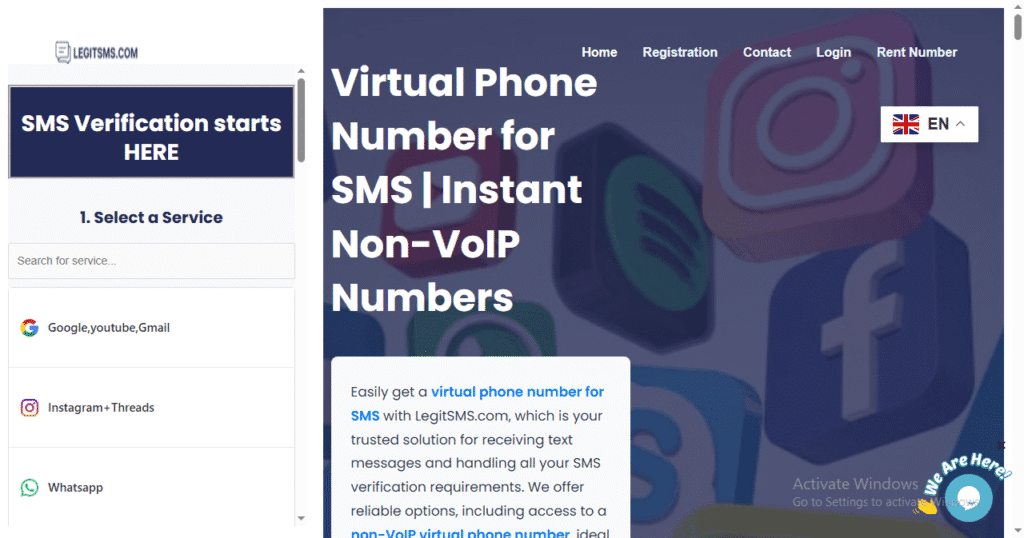
2. Make a Deposit: Fund your account wallet. The minimum deposit is just $5, and you can use various payment methods, including bank cards, cryptocurrencies (like USDT and Bitcoin), and other electronic payment systems.
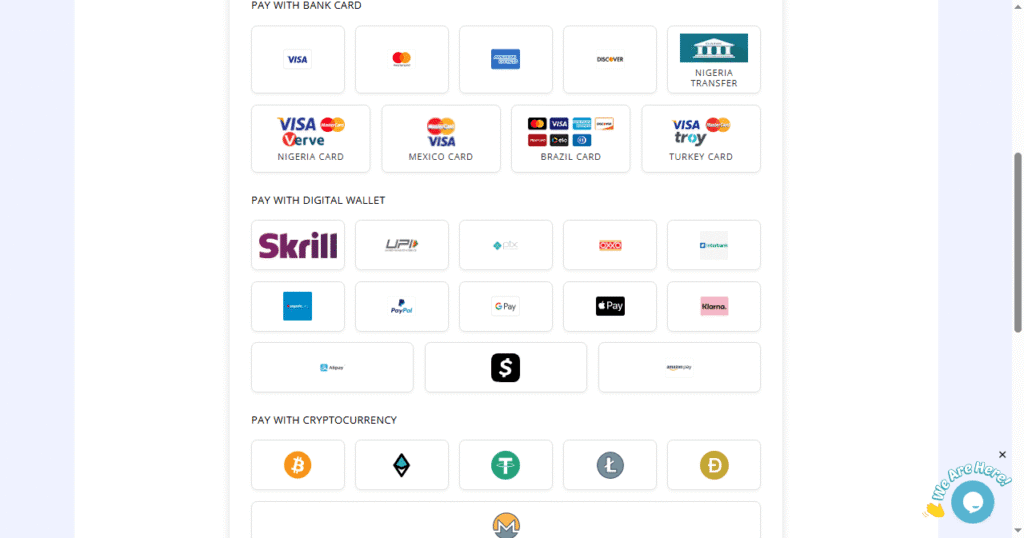
3. Select the Service: On your dashboard, choose “Facebook” from the list of services. If you can’t find it, simply select “Any Other” to get a number compatible with general verifications.
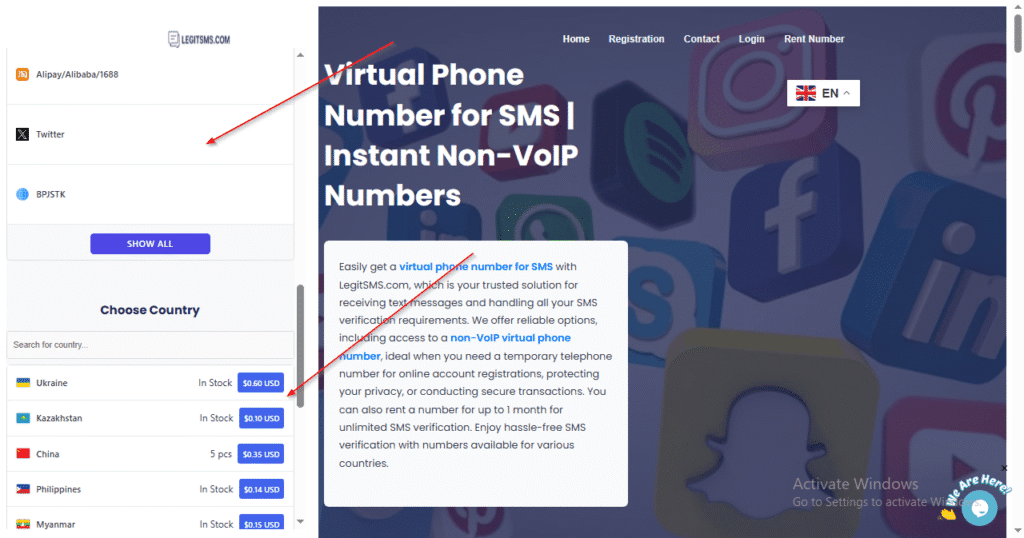
4. Choose a Country: Select a country from the extensive list of over 170 options.
5. Get Your Number Instantly: The platform will immediately generate a phone number for you and redirect you to your “Active” page.
Receive Your Code: Copy this new number and enter it into the Facebook verification page. The SMS code will appear on your LegitSMS dashboard in real-time.
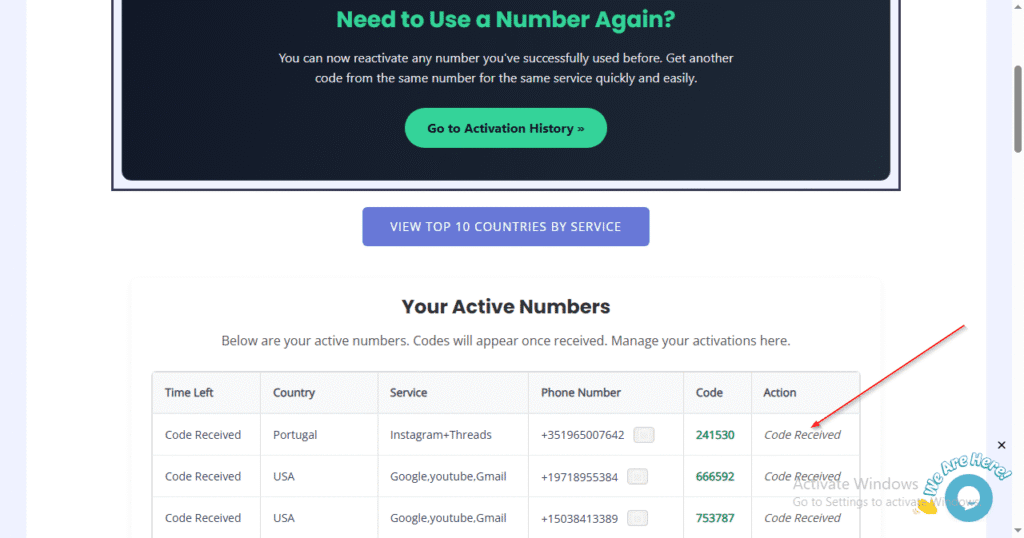
Risk-Free Guarantee: If an SMS doesn’t arrive, the funds for that attempt are automatically refunded to your wallet. You can then cancel that number and instantly generate a new one.
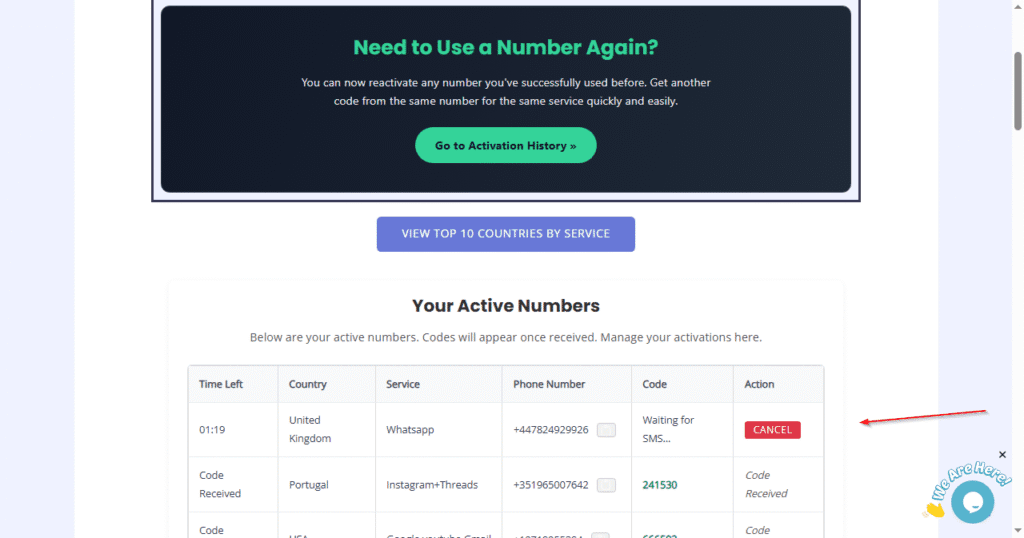
Reuse and Manage: For a number that works, you can reuse it to receive multiple SMS codes from Facebook in the future.
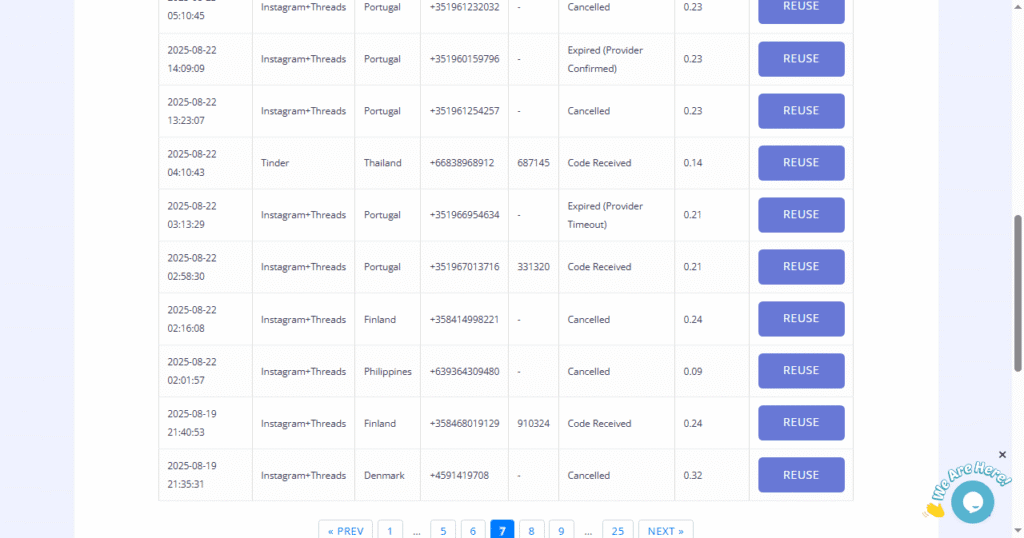
Proactive Security: How to Avoid Getting Locked Out Again
Once you regain access, strengthen your account security so you never have to rely on unpredictable SMS codes again. This principle of multi-layered security is a core recommendation from cybersecurity authorities like CISA’s guide to multi-factor authentication.
This doesn’t just apply to Facebook. The same verification challenges exist for other major platforms. For instance, being unable to Receive SMS Online for Gmail is a common issue, and the same frustration occurs when needing a Temporary Phone Number for Instagram Verification.
Switch to an Authenticator App (The Gold Standard)
Authenticator apps like Google Authenticator generate a time-sensitive code directly on your device, independent of your mobile network. Set this up in Facebook Settings > Security and Login > Use two-factor authentication.
Save Your Facebook Recovery Codes
Facebook provides one-time-use backup codes for emergency access. Find the Recovery Codes option in your security settings and save them in a secure location, like a password manager. They are your master key if all other methods fail.
Frequently Asked Questions (FAQ)
Q: How long should I wait for a Facebook security code?
A: A code should arrive in under a minute. If you’ve been waiting longer, it has likely failed. Proceed with another troubleshooting step.
Q: Can I bypass the Facebook 2FA process?
A: No. If 2FA is enabled, you cannot bypass it for security reasons. You must use one of your designated methods (SMS, authenticator app, or recovery code) to log in.
Q: What if Facebook says my number is already linked to another account?
A: This means the phone number is associated with a different Facebook profile. Using a service like LegitSMS to get a new number is the ideal solution.
