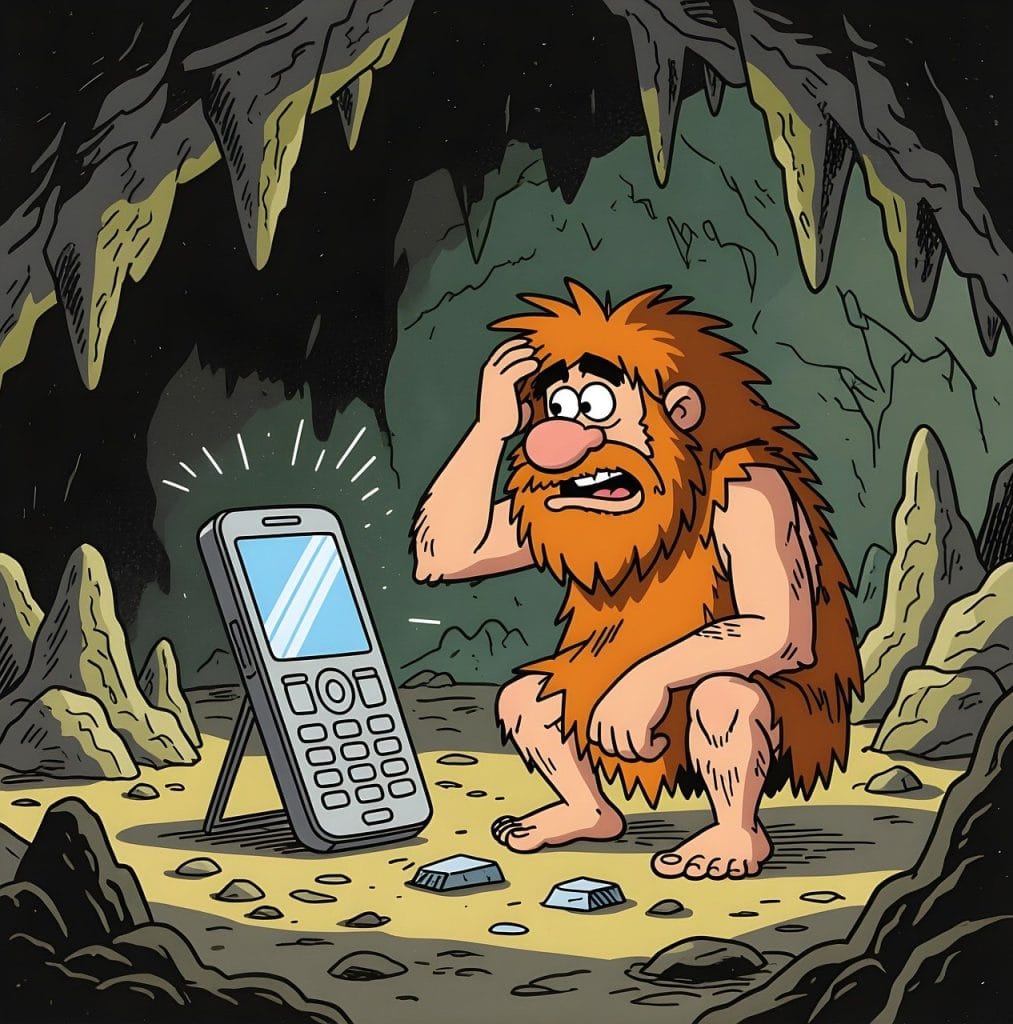It’s one of the most common roadblocks online: you’re trying to log in or sign up, and you can’t receive SMS verification code needed to proceed. You’re left staring at your phone, waiting for a text that never arrives. This frustrating issue can lock you out of your most important accounts.
The good news is that this problem is almost always solvable. This guide will walk you through every possible reason—from simple network glitches to advanced IP blocks—and provide clear, actionable steps to get your code.
First Steps: Basic Troubleshooting Checklist
Before diving into complex issues, let’s rule out the most common culprits. Work through this checklist first.
- Check Your Network Signal: Do you have a stable mobile connection? If you have weak or no service, your phone can’t receive texts.
- Restart Your Phone: A simple reboot is the oldest trick in the book for a reason. It can clear temporary network glitches and resolve many delivery issues.
- Toggle Airplane Mode: Turn Airplane Mode on for 30 seconds, then turn it off. This forces your phone to re-establish a fresh connection with your carrier’s network.
- Check Your Phone’s Block List: You may have accidentally blocked the shortcode number that services use to send automated texts. Check your messaging app’s settings for any blocked 5 or 6-digit numbers.
Deeper Issues: Why Can’t Receive SMS Verification Code
If the basic fixes don’t work, the problem likely lies with your carrier, the platform, or your connection settings.
1. Carrier Spam Filters Are Blocking the Code
Mobile carriers use aggressive spam filters to protect users. Sometimes, these automated systems mistakenly flag legitimate verification messages as spam. As the CTIA, a leading wireless industry association, explains, these filters are a key defence but are not perfect. This is a very common reason why you can’t receive SMS verification code.
The Fix: Contact your mobile carrier’s customer support. Explain that you are not receiving shortcode SMS messages and ask them to check if there is a block on your line.
2. Your IP Address is Flagged or Mismatched
Many online services block IP addresses that are associated with VPNs or suspicious activity. They may also require your IP address location to match the country of your phone number.
- You’re Using a VPN: Platforms often block VPN IPs to prevent fraud.
- Your IP and Number Don’t Match: Trying to verify a US number while your IP is in Europe can trigger security flags.
The Fix:
- Turn off your VPN and try again.
- Use a high-quality residential or mobile proxy to match your IP location to your phone number’s country.
3. The App Has Banned Your Device
Some platforms, especially social and dating apps, can issue a “device ban.” This means they have flagged your phone’s unique hardware ID. Even if you use a new number, the registration will fail because the platform recognizes your device. You can learn more about how this “device fingerprinting” works from security resources like the Open Web Application Security Project (OWASP).
The Fix: Try completing the verification process on a different device, such as a laptop or another smartphone.
The Ultimate Solution: When Your Phone Number is the Problem
After all the troubleshooting, you might realize the problem isn’t your device or your network—it’s your phone number itself. In this case, the most reliable way to solve the issue is to use a different number.
This is the most effective answer to the question of how to get verification code without phone number. Instead of fighting with your carrier, you can simply use a Temporary Phone Number for Verification.
How an Online Verification Number Works
A verification phone number from a trusted online service gives you a private, clean number to receive your code. This is the simplest way to answer how can i receive SMS online. You can find services that let you buy virtual phone number credits for just a few cents per SMS.
This approach is far superior to searching for a virtual phone number for free, as “free” public sites are insecure and almost always blocked. A private Temporary Number for SMS ensures your code is delivered securely to you and you alone.
Whether you need a free virtual number for otp or a long-term private line, this method works for any platform. You are not just getting a number; you are getting a reliable Online SMS Verification Number. This strategy is also useful for maintaining privacy when you want to use a Fake Phone Number for Verification for a one-time signup.
Frequently Asked Questions (FAQ)
Q: Why do services block free phone numbers for verification?
A: Public free phone numbers for verification are shared by thousands of users and are heavily abused for creating spam accounts. As a result, major platforms proactively block them. A private number is always the better choice.
Q: Is it legal to use a temporary number for SMS?
A: Yes, it is completely legal for legitimate purposes like protecting your privacy and ensuring you can access your accounts. For more on online safety, you can refer to tips from government resources like the Federal Trade Commission (FTC).
Q: What if I can’t receive sms verification code even with a virtual number?
A: This can happen if the platform has blocked a specific number range. A key feature of reliable providers is that they offer an automatic refund if an SMS doesn’t arrive, allowing you to instantly generate a new number from a different range or country to try again.